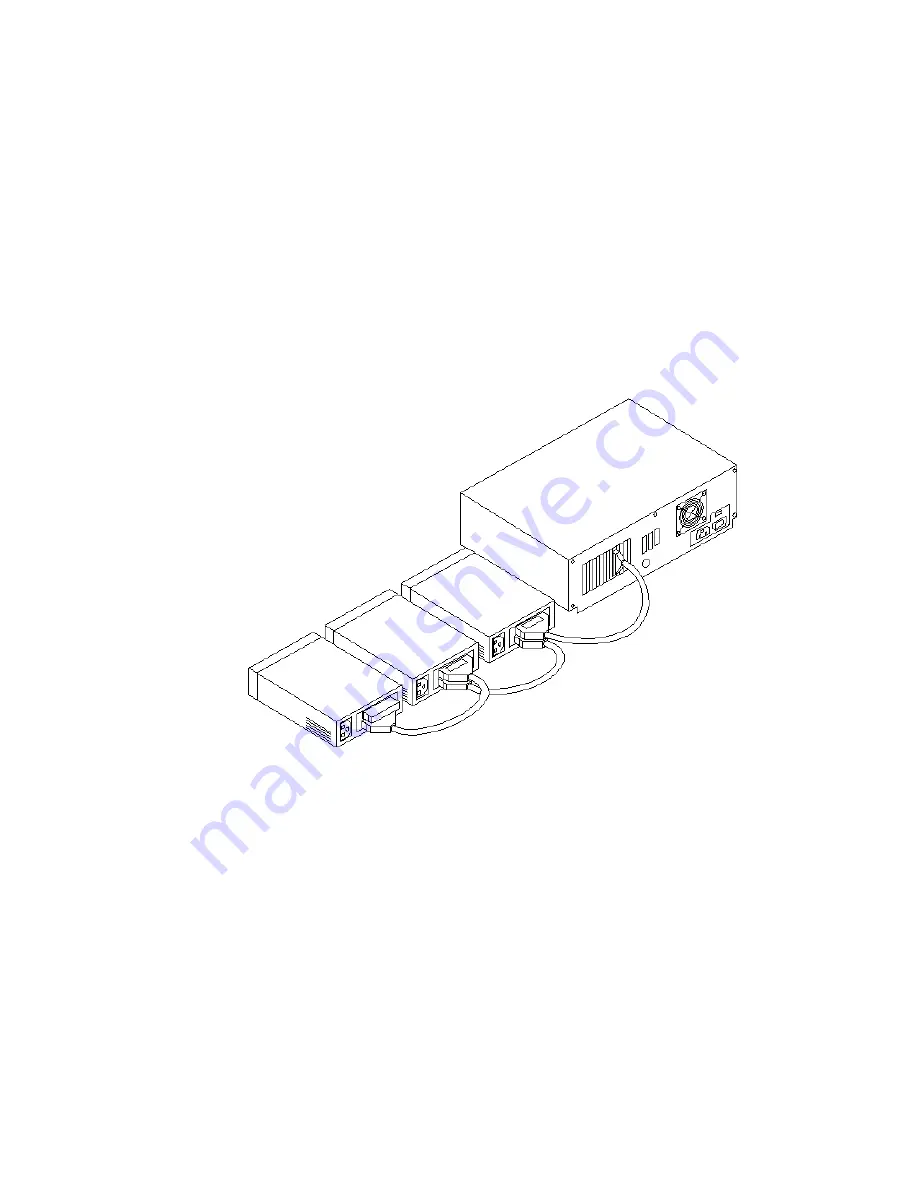
3-8
7. Installation of external SCSI cables
Installation of external SCSI cables can be performed after the cover
has been closed. The cable is limited in length to a total of six meters
including any internal cabling. The external cable can be daisy
chained to include up to seven devices with the INI-9100U/9100UW in
combination with internal devices. The external cable is designed to be
inserted only one way requiring termination at the end peripheral
device on the bus (see figure 3-5).
figure 3-5 External cable connection
8. Host computer configuration
Most computer manufacturers with a PCI bus automatically configure
the add on-card or host adapter I/O Port address, IRQ Channel and
BIOS address. If this is not the case with your computer system you
will need manually configure your system.
There are two means of configuring the PCI bus from the host
computer system:
1. Setting jumpers on the host system motherboard.
2. Setting CMOS BIOS incorporated into the host system.
Summary of Contents for INI-9100U
Page 4: ...iv THIS PAGE INTENTIONALLY LEFT BLANK ...
Page 8: ...viii THIS PAGE INTENTIONALLY LEFT BLANK ...
Page 12: ...1 12 THIS PAGE INTENTIONALLY LEFT BLANK ...
Page 20: ...1 8 THIS PAGE INTENTIONALLY LEFT BLANK ...
Page 28: ...3 1 Hardware Installation This Chapter Is About Installing the INI 9100U 9100UW ...
Page 51: ...6 6 THIS PAGE INTENTIONALLY LEFT BLANK ...
Page 80: ...8 10 THIS PAGE INTENTIONALLY LEFT BLANK ...
Page 88: ...9 8 THIS PAGE INTENTIONALLY LEFT BLANK ...
Page 96: ...11 8 THIS PAGE INTENTIONALLY LEFT BLANK ...
Page 105: ...12 1 Appendix This Chapter Is About Troubleshooting DOS Space 1 Gigabyte Warranty ...
Page 110: ......
Page 111: ...13 1 Glossary This Chapter Is About Common terms and definitions ...
Page 116: ...6 ...















































