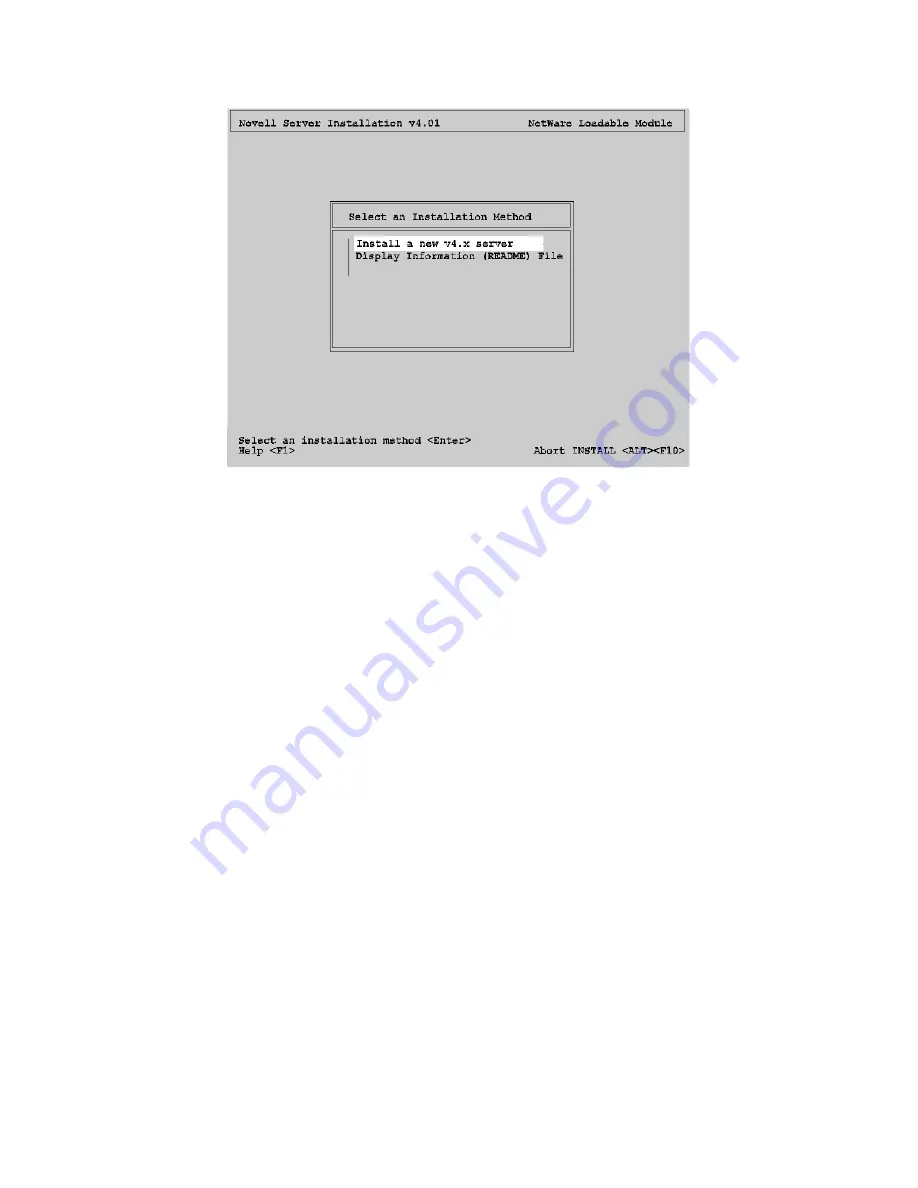
8-4
figure 8-1 Novell 4.x Installation
4. Select Install new NetWare v4.x from the window by using the UP or
DOWN ARROW key to move the highlight to the option you want,
press <ENTER>.
5. Follow the instructions in the NetWare User’s Manual for partitioning
the hard drives and naming the system.
6. Follow the directions on screen until you come to a window titled:
Load Disk Driver.
•
Press the <Ins> key to insert a new device driver.
•
Press the <F3> key to specify a different source drive/directory
(figure 8-2).
Summary of Contents for INI-9100U
Page 4: ...iv THIS PAGE INTENTIONALLY LEFT BLANK ...
Page 8: ...viii THIS PAGE INTENTIONALLY LEFT BLANK ...
Page 12: ...1 12 THIS PAGE INTENTIONALLY LEFT BLANK ...
Page 20: ...1 8 THIS PAGE INTENTIONALLY LEFT BLANK ...
Page 28: ...3 1 Hardware Installation This Chapter Is About Installing the INI 9100U 9100UW ...
Page 51: ...6 6 THIS PAGE INTENTIONALLY LEFT BLANK ...
Page 80: ...8 10 THIS PAGE INTENTIONALLY LEFT BLANK ...
Page 88: ...9 8 THIS PAGE INTENTIONALLY LEFT BLANK ...
Page 96: ...11 8 THIS PAGE INTENTIONALLY LEFT BLANK ...
Page 105: ...12 1 Appendix This Chapter Is About Troubleshooting DOS Space 1 Gigabyte Warranty ...
Page 110: ......
Page 111: ...13 1 Glossary This Chapter Is About Common terms and definitions ...
Page 116: ...6 ...
















































