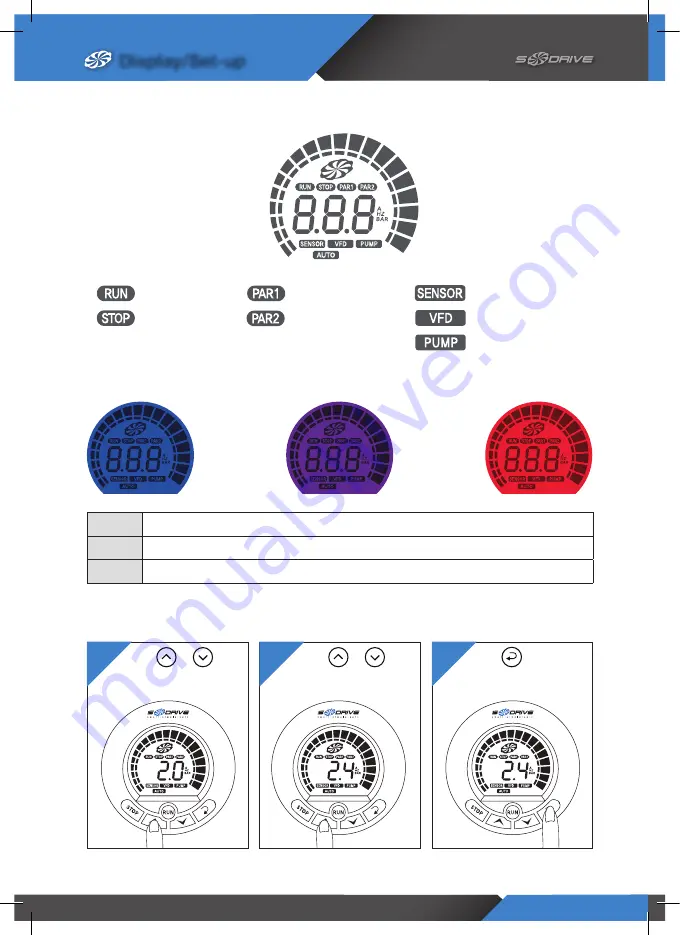
08
I
Display/Set-up
LCD Display
LCD Color
Setting the Set Pressure
Display/Set-up
Press or
button for 2 seconds.
Press or
button to set the desired
pressure.
Press button to
complete the pressure
setting.
1
2
3
Blue
Indicates that the system is in OPERATION mode
Purple
Indicates that the system is in STOP mode
Red
Indicates that the system is in FAULT mode
VFD Operation
VFD Stop
Parameter 1
Parameter 2
Sensor Alarm
VFD Alarm
Pump Alarm


































