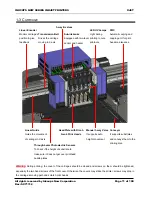Danger of Ink
-
Avoid contact between ink and skin, eyes, and clothing.
-
Wash skin immediately with soapy water when it has contact with ink.
-
Remove clothing soaked with ink to avoid contact with skin.
-
Use an approved eye wash station if ink is splashed into eyes and consult a doctor if necessary.
Note: If an approved eye wash station is unavailable, cleaning fluid eyes with cold water and consult a doctor if
necessary.
-
Do not swallow ink. If swallowed, do not induce vomiting, but seek immediate medical attention.
-
Keep ink cartridges, cleaning kits, and waste ink bottles out of the reach of children.
-
Be sure all operators are trained to use emergency equipments such as eye wash stations and fire extinguishers; and
know where they are located.
Others
-
Do not disassemble or repair the printer yourself. Do not reinstall the printer in a new location. Call your manufacturer
approved service technicians for service.
-
Install and operate the printer in a well-ventilated area.
-
The printer installation must meet local, state, and federal regulations on the emissions of volatile organic compounds
in the workplace. It is the responsibility of users to comply with these regulations. Manufacturer recommends installing
with an ink vapor extraction and exhausting system or a certified air purification system. Before installing a system
exhausting ink vapors to the outside atmosphere, consult with your local air quality control authorities. It is your
responsibility to comply with all local, state, and federal air pollution control regulations and building codes.
G
ENERAL
C
AUTIONS
Allow and maintain adequate space around printer for immediate access to safety equipment such as eye wash
stations, fire extinguishers, gloves and safety glass dispensers, and fireproof waste storage containers.
If an Air Purification System is installed, leave adequate space for exhaust hoses from the printer. Locate these hoses
and the Air Purification System so that they do not pose a trip hazard or interfere with the operation of the printer such
as loading and unloading media, replacing ink cartridges, inspecting and replacing the waste ink tank.
Always hold the power cord by the plug when connecting and disconnecting from the power outlet. Never pull on the
cord because this may damage it and create risk of fire and electric shock.
INKCUPS NOW SERIES INKJET PRINTERS
XJET
All rights reserved by Inkcups Now Corporation
Rev: SC71112
Page 7 of 100