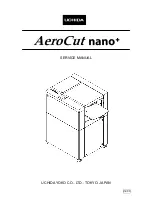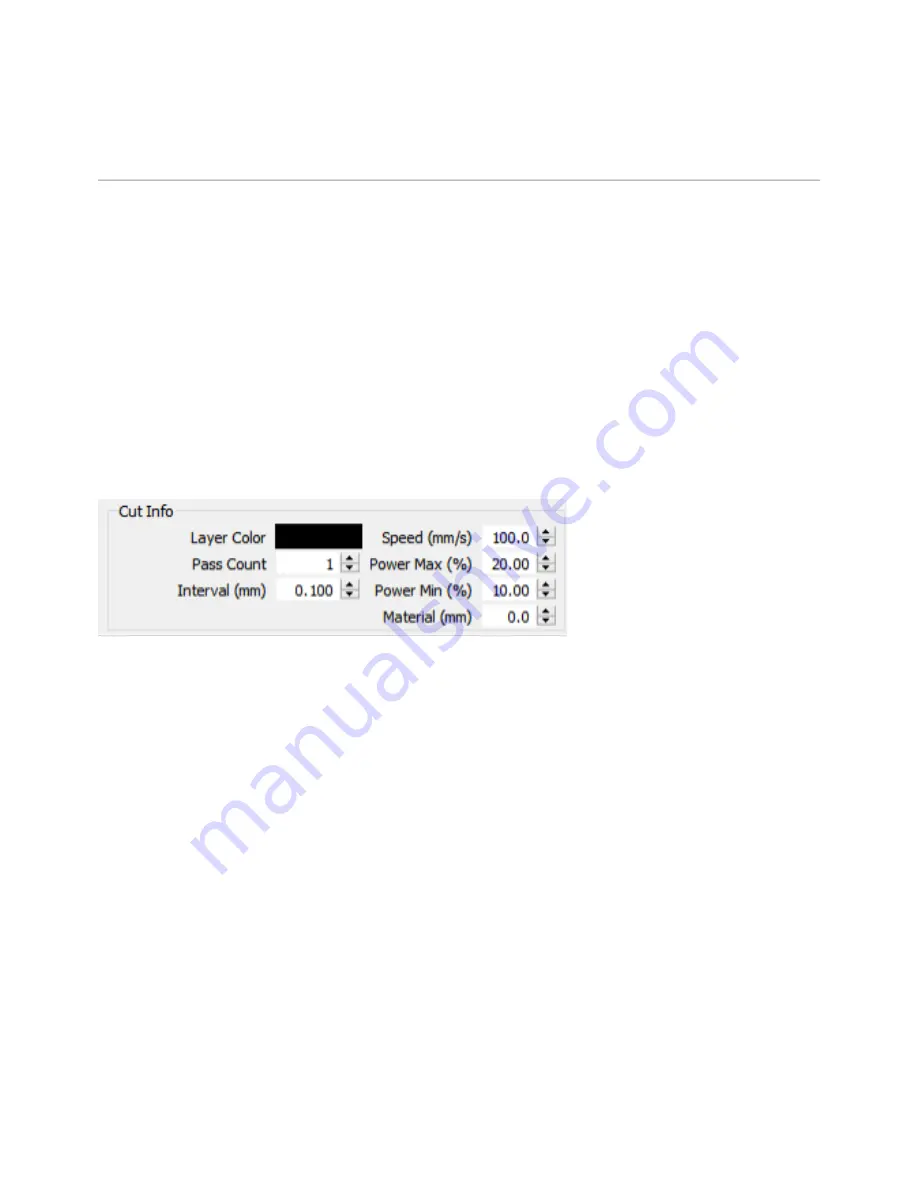
4.0 OPERATION
Speed and Power
This next part may be tricky, so please read carefully. Speed and power settings vary quite a bit
between lasers, and LightBurn supports a lot of different types of machines. It also depends on the type
of material you’re using - cutting through 1/8” basswood uses much less power than cutting through
1/4” plywood or acrylic. This next section assumes 1/8” (3mm) plywood.
To begin with, click the black color entry in the “Cuts / Layers” window. Below the list of layers you’ll see
the “Cut Info” window, containing something like this:
For the text, you want enough power to engrave into the material you’re using, but not too deep.
All models of the Mako Laser Cutter use a CO2 laser. As such use 200 mm/sec, 15% power (as both the
“Power Max” and “Power Min”) and leave everything else.
Note this is a rough starting point, and you will probably need to change this later.
Now, click the red entry in the “Cuts / Layers” window. This is going to be what cuts through the material
to cut out the shape. Cutting requires more power and much less speed.
Set 15 mm/sec, 75% power (again for both max and min power)
32