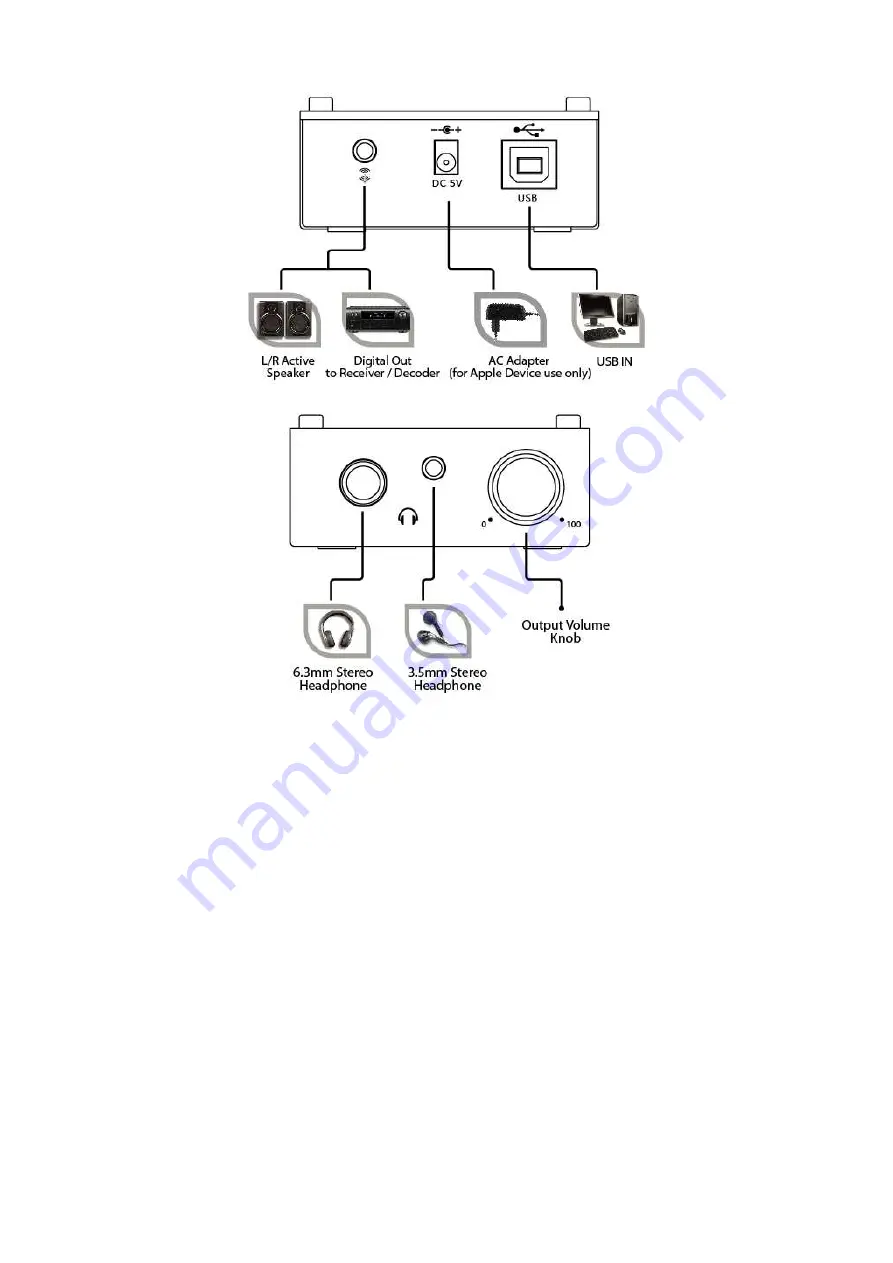
13
F. HARDWARE INSTALLATION
G. Driver Installation
Installing Windows 10 / 8.1 / 8 / 7 / Vista / XP 32/64-bit driver:
1.
Plug in 384KHz/32bit DSD USB Audio DAC into one of your USB 2.0 ports of your PC and turn
it on, to get detected by the computer.
2.
Insert the driver CD disc into your optical drive. Assume the optical drive letter is D:.
3.
Go to the driver folder
D:\Savitech\SA9227
4.
Double click on “
setup.exe
”
5.
The Installation Wizard will guide you through the setup process. Please follow the on-screen
instruction until the installation is completed.
For Mac OS, no driver installation is required.
H. JRiver Media Center Installation
After the successful installation of the driver, please install the trial version of JRiver Media Center
which is included in the bundled CD in order to playback Hi-Resolution music.
Before installing the JRiver Media Center software, please make sure that your computer fulfills the
minimum system requirement listed as below:
•
4 GB of RAM or more,
•
Windows XP or later / OS X 10.6 or later.




































