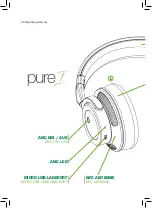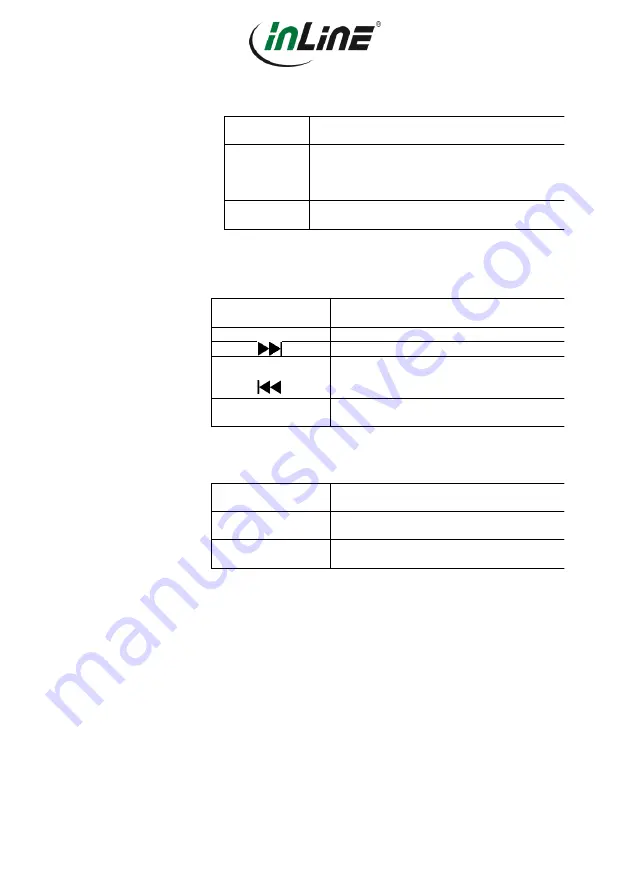
Page 12 of 14
9.8 Listening
to Music
For operating the phone use the function button on the cable;
functions are as follows:
Accept call
For incoming calls briefly push the
function button.
Decline
call
For unwanted incoming calls push the function
button and keep pushed for 3 seconds. As
soon as you release button, the call is
declined.
Adjust
volume
Adjust volume during the phone call by using
the respective keys of your mobile phone.
You may use the following function buttons for music playback
during active Bluetooth connection:
+
Increase volume by pushing here. Maximum
volume is signalled by a specific tone.
-
Decrease volume by pressing here
For next title briefly push here
Starts current title with one brief push.
Starts previous titles by additional short
pushes
(2x, 3x, …)
Multifunction
button
Pauses or starts playback by single push.
9.9 Discon-
necting
Use the following functions during playback with cable
connection:
Push multifunction
button 1x
Pauses and starts playback
Push multifunction
button 2x
Next title
Push multifunction
button 3x
Previous title
Keep multifunction button pushed for some 5 seconds to
disconnect the active Bluetooth link and switch off the
Earphones.