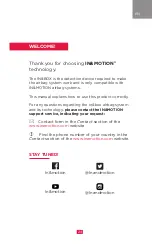EN
30
www.inemotion.com
website
2. Create your user account.
3. Activate your IN&MOTION subscription: choose
your formula and payment method.
4. Download the mobile app
«My In&box»
* (available
for iOS and Android).
5. Pair your In&box to your user account by following
the mobile app instructions:
• Connect to the mobile app thanks to the user
account you created earlier.
• Turn on your In&box and activate
Bluetooth
®
on
your phone.
• Scan or enter your airbag product’s Serial Number
(SN) located on the label inside your airbag
product.
• The pairing process starts: follow the instructions
on the app.
6. Your In&box is ready to be used!
Once activated, the In&box is autonomous and does
not need to be connected to the mobile app to be
functional.
For more information regarding the mobile app
«My
In&box»
, please refer to the «
Mobile app
» section of
this manual.
* Your mobile phone must be compatible with BLE
(Bluetooth® Low Energy) in order to pair your In&box.
Check the list of compatible phones in the “
Mobile
App
”
section of this manual. If you don’t have a compatible phone,
please follow the manual activation procedure available on
your user area on the www.inemotion.com website.
** The mobile app is though necessary to change your
detection mode and to benefit from the Emergency call by
Liberty Rider.
IN&BOX OPERATION
#1
CHARGE THE IN&BOX
Connect the In&box to a USB cable and plug into a
charger (not provided).
For recommendations regarding the USB charger (not
EN