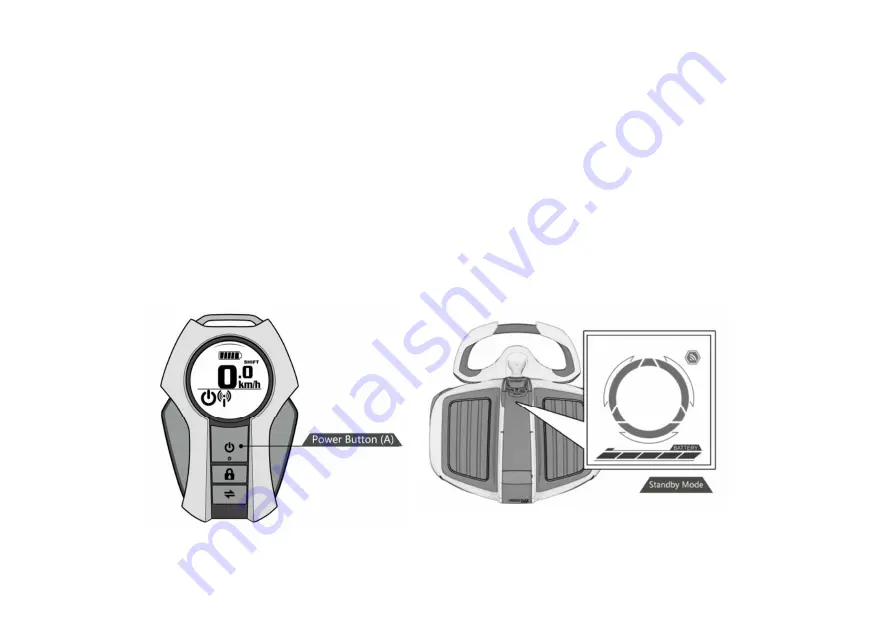
•
Get a helper who is familiar with the INMOTION SCV and who has studied all the instructions and warnings in this manual.
●
Wear a helmet.
●
Move the INMOTION SCV to the center of the riding area.
●
Adjust the Handlebar to suit your height.
3.1.3.
Powering On the INMOTION SCV
●
Power on your INMOTION SCV by pressing the Power Button (A) located at the top of the SmartKey.
•
You will hear a Voice Prompt from the INMOTION SCV that indicates the INMOTION SCV is in Training Mode (please make
sure the INMOTION SCV is in Training Mode for your first ride), and an icon will appear on the LED Screen to indicate that
the power is ON and the INMOTION SCV is in Standby Mode.
●
Do not step onto the INMOTION SCV yet! Your INMOTION SCV is powered on, but it is not balancing.
99
Summary of Contents for SCV R1EX
Page 1: ...68 INMOTION SCV R1EX INSTRUCTIONS MANUAL INMOTION SCV R1EX...
Page 4: ...2 General Information 2 1 Product Dimensions 71...
Page 7: ...74...
Page 8: ...2 4 INMOTION SCV Components 75...
Page 10: ...2 5 2 Assembling the INMOTION SCV 77...
Page 20: ...Here below shows the Bluetooth version 87...
Page 25: ...2 8 2 State Transition Diagram Among Working Modes 92...

































