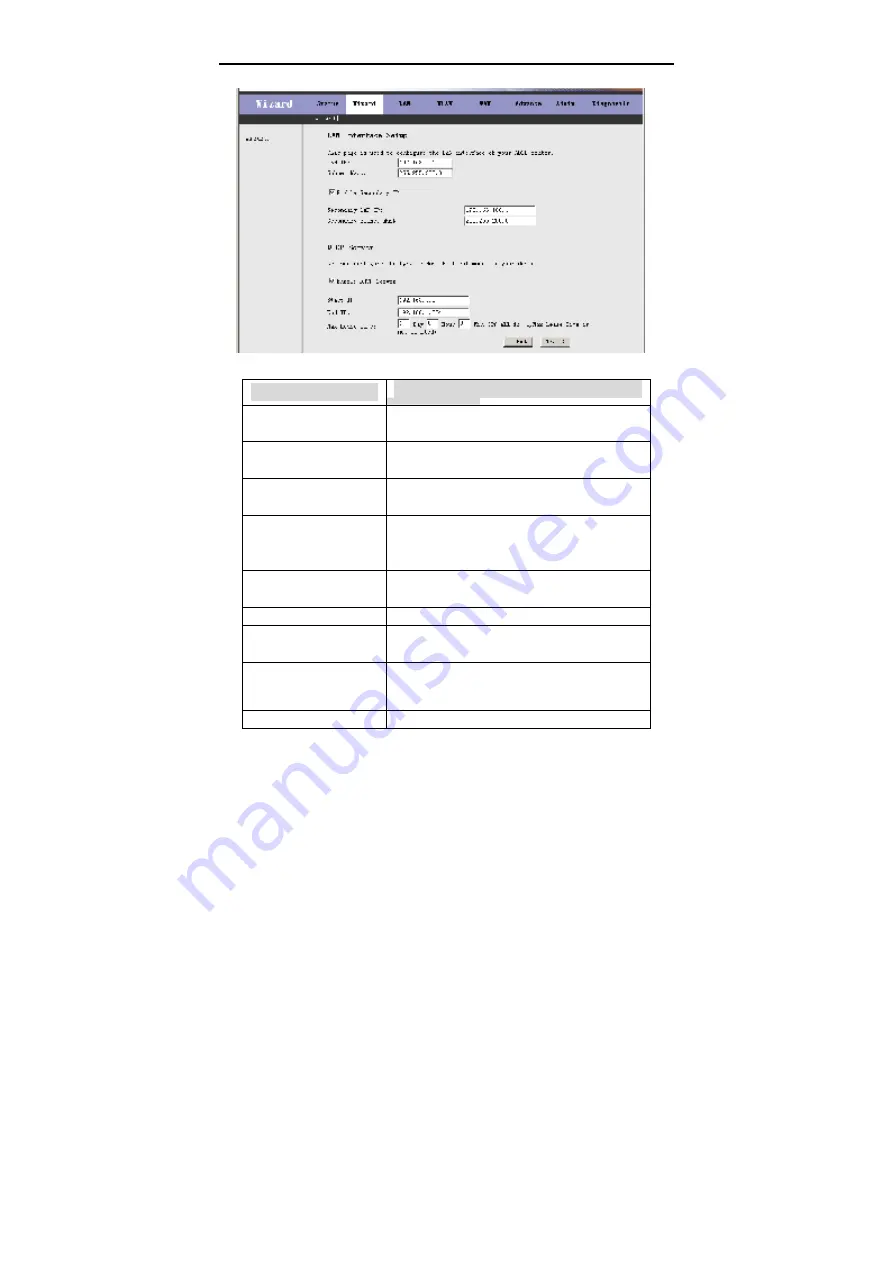
User Manual
18
The following table describes the parameters of this page.
Field
Description
LAN IP
Enter the IP address of the router. For
example, 192.168.1.1 (default IP address).
Subnet Mask
Enter the subnet mask of the LAN IP
address.
Enable Secondary IP
Select it to enable the secondary LAN IP
address.
Secondary LAN IP
Enter the secondary IP address of the
router. For example, 192.168.100.1 (default
IP address)
Secondary
Subnet
Mask
Enter the subnet mask of the secondary
LAN IP address.
Enable DHCP Server
Select it to enable the DHCP server.
Start IP
It specifies the first of the contiguous
addresses in the IP address pool.
End IP
It specifies the last of the contiguous
addresses in the IP address pool.
Back
Return to the previous page.
















































