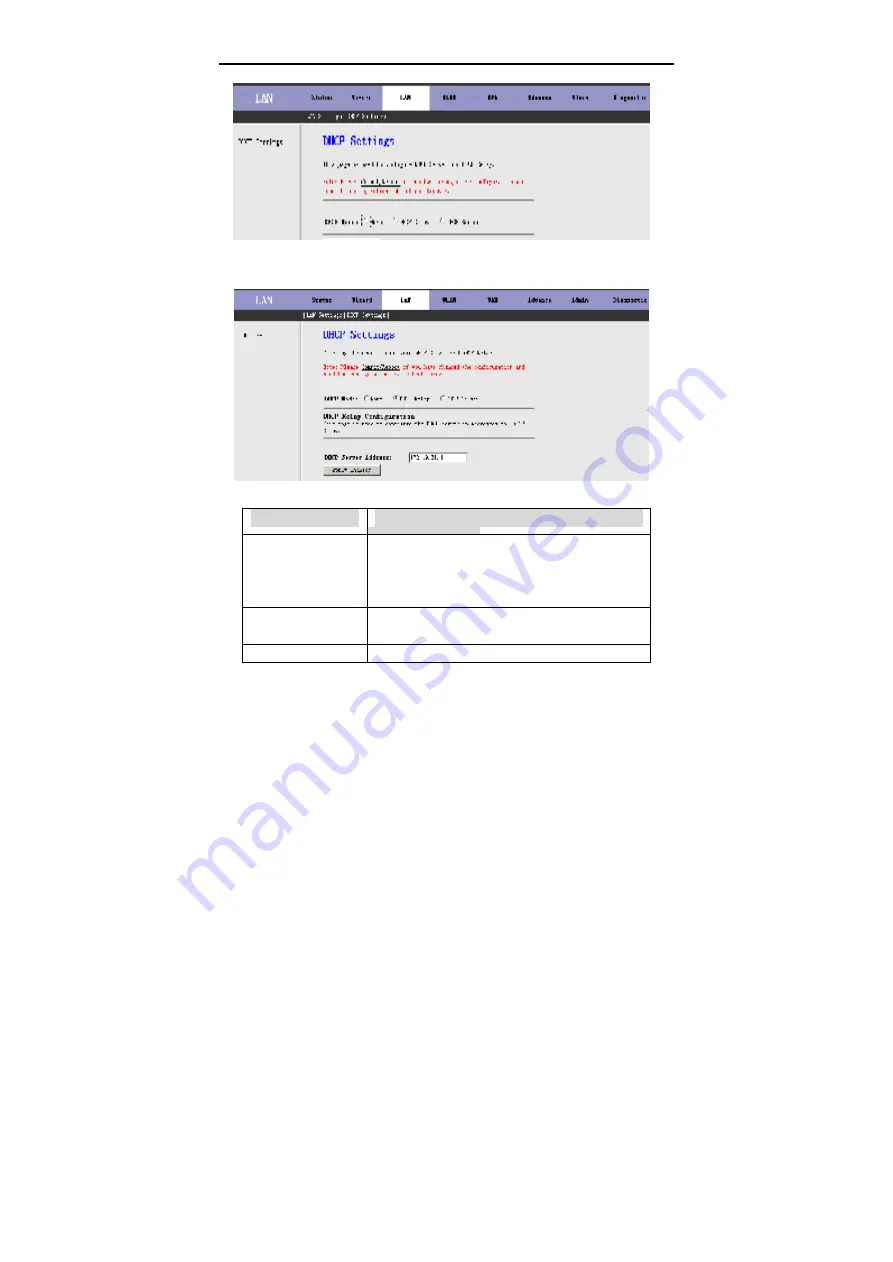
User Manual
24
Select
DHCP Relay
in the
DHCP Settngs
page. The page shown in the following
figure appears.
The following table describes the parameters of this page.
Field
Description
DHCP Relay
Select it, the router acts a surrogate DHCP
server. It relays the DHCP requests and
reponses between the remote server and the
client.
DHCP
Server
Address
Enter the IP address of the actual, remote
DHCP server.
Apply Changes
Save the settings of this page.
Select
DHCP Server
in the
DHCP Server Setup
page, the page shown in the
following figure appears.
















































