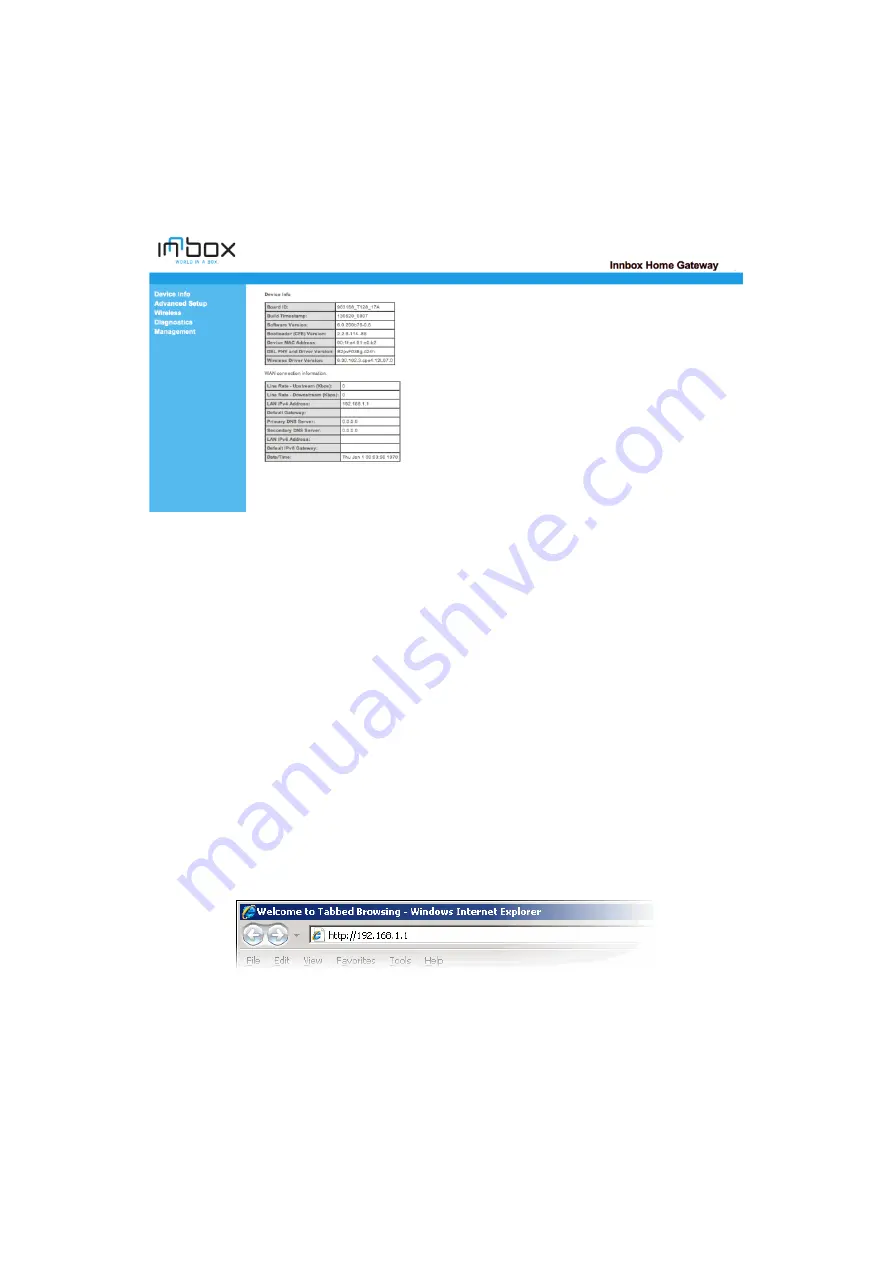
11
Web management interface
The web management interface enables you to view the home gateway settings that you can
edit and configure. This is a sample page of the web management interface.
Left frame
(navigation tree) lists the home gateway functions that you can change. The
function names are hyperlinks. When you click a link, a corresponding configuration page will
be displayed in the right frame.
Right frame
(display area) displays a configuration page for the selected function.
Accessing the web management interface
To access the web management interface, you require:
IP address of the home gateway - default address is 192.168.1.1
User authentication information - the default username is
user
and password
user
.
Note: The actual login information could differ from the above information – please check the
label on the bottom surface of the device or consult with your service provider.
1. Start an internet browser on your PC.
2. Type in the IP address
http://192.168.1.1
and enter your credentials (username and
password).
3. Enjoy the vast configuration options your new Innbox device is offering.





























