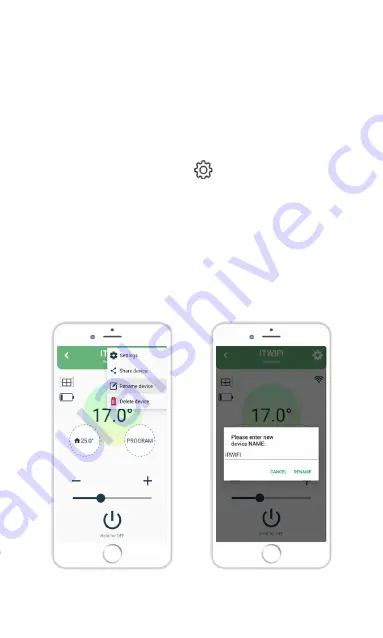
Rename device
It is possible to rename the device via mobile app.
1.
Open the mobile app.
2. Log in to the account you previously created.
3. Select the device you want to rename.
4. Click the symbol in the upper right corner.
5. Select RENAME DEVICE.
6. Choose RENAME if you want to rename
device or CANCEL if you don’t want to rename
device.
Overview of the screen
for renaming a device
Summary of Contents for IT WiFi
Page 1: ...Thermostat Manual step by step IT WiFi v3 0 EN ...
Page 2: ......
Page 15: ...Symbol SP starts to blink when entering the SmartPairing mode ...
Page 17: ...Symbol SC starts to blink when entering the SmartConfig mode ...
Page 19: ...Overview of the register screen Overview of the log in screen ...
Page 21: ...Overview of the screen without connected devices Overview of the screen with connected device ...
Page 36: ...Overview of the screen for setting the holiday mode ...
Page 42: ......
Page 43: ......
Page 44: ...Innentech GmbH Gubelstrasse 19 6300 Zug Switzerland ...
















































