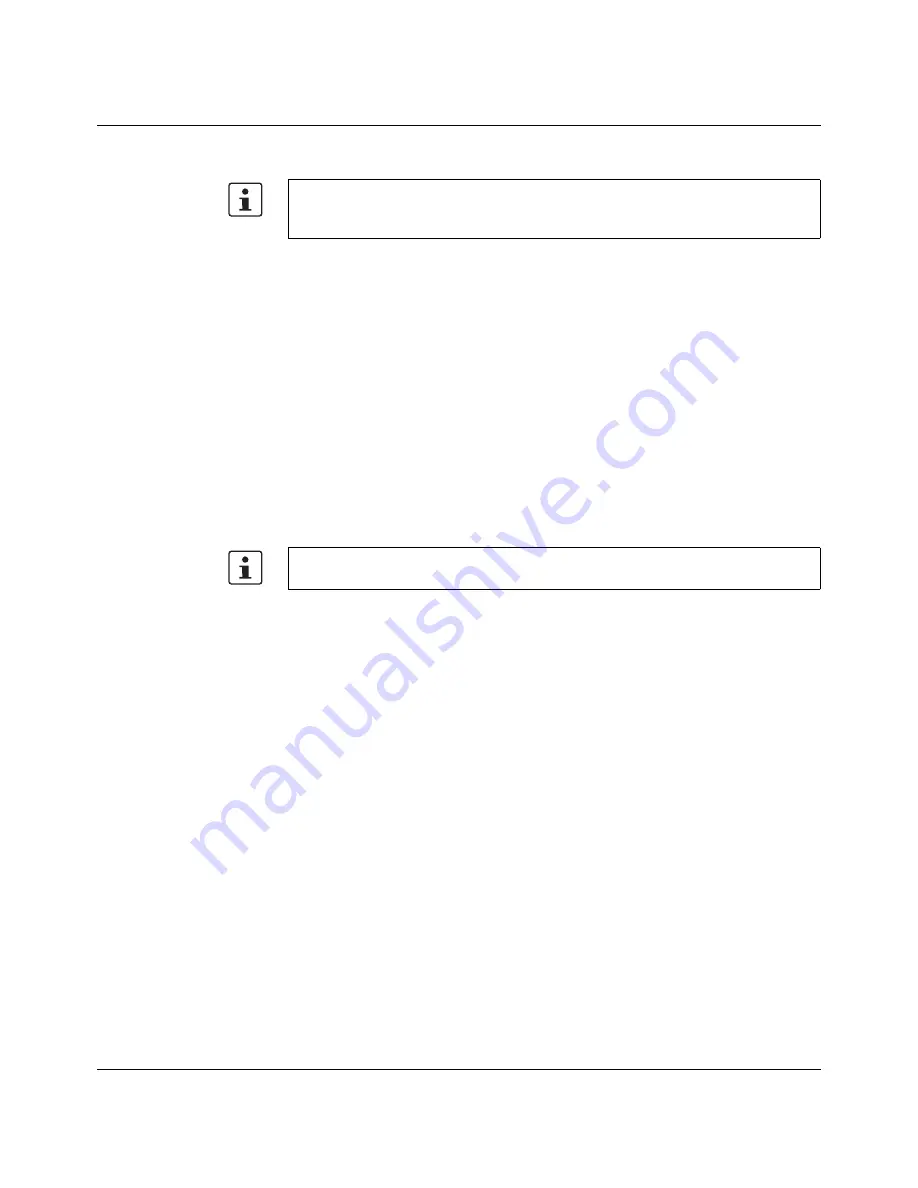
mGuard
delta
148
Innominate Security Technologies
I15007_en_02
8.4.3
Configuration in Router mode
To access the configuration interface, it may be necessary to adapt the network configura-
tion of your computer.
Under
Windows 7
, proceed as follows:
•
In the Control Panel, open the “Network and Sharing Center”.
•
Click on “LAN connection”. (The “LAN connection” item is only displayed if a connection
exists from the LAN interface on the computer to a mGuard in operation or another part-
ner).
•
Click on “Properties”.
•
Select the menu item “Internet protocol Version 4 (TCP/IPv4)”.
•
Click on “Properties”.
•
First select “Use the following IP address” under “Internet Protocol Version 4 Proper-
ties”, then enter the following address, for example:
By default upon delivery, following a reset to the default settings or after flashing the
mGuard, the mGuard can be accessed within network 192.168.1.0/24 via LAN interface
4
to
7 under IP address 192.168.1.1.
IP address:
192.168.1.2
Subnet mask:
255.255.255.0
Default gateway:
192.168.1.1
Depending on the configuration of the mGuard, it may then be necessary to adapt the net-
work interface of the locally connected computer or network accordingly.
Summary of Contents for mGuard
Page 6: ...Innominate Security Technologies...
Page 32: ...mGuard rs4000 rs2000 32 Innominate Security Technologies I15007_en_02...
Page 74: ...mGuard rs4000 rs2000 3G 74 Innominate Security Technologies I15007_en_02...
Page 108: ...mGuard pci SD 108 Innominate Security Technologies I15007_en_02...
Page 142: ...mGuard centerport 142 Innominate Security Technologies I15007_en_02...
Page 156: ...mGuard delta 156 Innominate Security Technologies I15007_en_02...
Page 180: ...mGuard pci 180 Innominate Security Technologies I15007_en_02...
Page 196: ...mGuard blade 196 Innominate Security Technologies I15007_en_02...
Page 236: ...mGuard industrial rs 236 Innominate Security Technologies I15007_en_02...
Page 254: ...EAGLE mGuard 254 Innominate Security Technologies I15007_en_02...











































