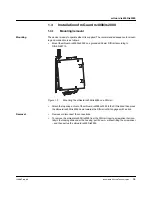mGuard
rs4000/rs2000
I15007_en_02
Innominate Security Technologies
17
The switching inputs and switching outputs can be connected with signals from external de-
vices, e.g., with signals from PLCs. In this case, ensure the same potential as well as voltage
and current specifications are defined.
Depending on the firmware version used, the service contacts can be used for various
switching or signaling tasks.
Service contacts as of firmware version 8.1
Input/CMD I1, CMD I2
Via the web interface under “Management, Service I/O”, you can set whether a push button
or an on/off switch has been connected to the inputs. One or more freely selectable VPN
connections or firewall rule records can be switched via the corresponding switch. A mixture
of VPN connections and firewall rule records is also possible. The web interface displays
which VPN connections and which firewall rule records are connected to this input.
The push button or on/off switch is used to establish and release predefined VPN connec-
tions or the defined firewall rule records.
Operating a connected
push button
•
To switch on the selected VPN connections or firewall rule records, press and hold the
push button for a few seconds and then release the push button.
•
To switch off the selected VPN connections or firewall rule records, press and hold the
push button for a few seconds and then release the push button.
Operating a connected
on/off switch
•
To switch on the selected VPN connections or firewall rule records, set the switch to
ON.
•
To switch off the selected VPN connections or firewall rule records, set the switch to
OFF.
Signal contact (signal out-
put) ACK O1, O2
Via the web interface under “Management,
Service I/O” you can set whether certain VPN
connections or firewall rule records are monitored and displayed via the LED Info
1 (out-
put/ACK O1) or LED Info
2
(output/ACK
O2).
If VPN connections are being monitored, an illuminated Info LED indicates that VPN con-
nections are established.
Alarm output ACK O3
The O3 alarm output monitors the function of the mGuard
rs4000/rs2000
and
therefore
en-
ables remote diagnostics.
The Fault LED lights up red if the signal output takes low level due to an error (inverted
logic).
The O3 alarm output reports the following when “Management,
Service
I/O,
Alarm
output”
has been activated.
–
Failure of the redundant supply voltage
–
Monitoring of the link status of the Ethernet connections
–
Monitoring of the temperature condition
–
Monitoring of the connection state of the internal modem
Summary of Contents for mGuard
Page 6: ...Innominate Security Technologies...
Page 32: ...mGuard rs4000 rs2000 32 Innominate Security Technologies I15007_en_02...
Page 74: ...mGuard rs4000 rs2000 3G 74 Innominate Security Technologies I15007_en_02...
Page 108: ...mGuard pci SD 108 Innominate Security Technologies I15007_en_02...
Page 142: ...mGuard centerport 142 Innominate Security Technologies I15007_en_02...
Page 156: ...mGuard delta 156 Innominate Security Technologies I15007_en_02...
Page 180: ...mGuard pci 180 Innominate Security Technologies I15007_en_02...
Page 196: ...mGuard blade 196 Innominate Security Technologies I15007_en_02...
Page 236: ...mGuard industrial rs 236 Innominate Security Technologies I15007_en_02...
Page 254: ...EAGLE mGuard 254 Innominate Security Technologies I15007_en_02...