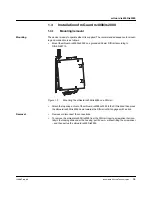mGuard
rs4000/rs2000
18
Innominate Security Technologies
I15007_en_02
Service contacts up to firmware version 8.0
The push button or on/off switch is used to establish and release a predefined VPN connec-
tion.
The output indicates the status of the VPN connection (in the web interface under “IPsec
VPN >> Global >> Options”).
Operating a connected
push button
•
To establish the VPN connection, hold down the button for a few seconds until the INFO
LED flashes. Only then release the button.
Flashing indicates that the mGuard has received the command to establish the VPN
connection and is establishing the VPN connection. As soon as the VPN connection is
established, the INFO LED remains lit continuously.
•
To release the VPN connection, hold down the button for a few seconds until the signal
output flashes or goes out. Only then release the button.
As soon as the INFO LED goes out, the VPN connection is released.
Operating a connected
on/off switch
•
To establish the VPN connection, set the switch to the ON position.
•
To release the VPN connection, set the switch to the OFF position.
INFO LED
If the INFO LED does not light up, this generally indicates that the defined VPN connection
is not present. Either the VPN connection was not established or it has failed due to an error.
If the INFO LED is illuminated, the VPN connection is present.
If the INFO LED is flashing, the VPN connection is being established or released.
Signal contact (signal out-
put)
The signal contact monitors the function of the mGuard
rs4000/rs2000
and
thus
enables
re-
mote diagnostics.
The FAULT LED lights up red if the signal output takes low level due to an error (inverted
logic).
The voltage at the signal contact corresponds to the supply voltage applied. The following
is reported when monitoring the output voltage:
–
Failure of at least one of the two supply voltages.
–
Power supply of the mGuard
rs4000/rs2000 below the limit value (supply voltage 1
and/or 2 lower than 11
V).
–
Link status monitoring of the Ethernet connections, if configured. By default upon deliv-
ery, the connection is not monitored. Monitoring can be activated (on the web interface
under “Management >> System Settings >> Signal Contact”).
–
Error during selftest.
During a restart, the signal contact is switched off until the mGuard
rs4000/rs2000
has
started up completely. This also applies when the signal contact is manually set to “Closed”
under “Manual settings” in the software configuration.
Summary of Contents for mGuard
Page 6: ...Innominate Security Technologies...
Page 32: ...mGuard rs4000 rs2000 32 Innominate Security Technologies I15007_en_02...
Page 74: ...mGuard rs4000 rs2000 3G 74 Innominate Security Technologies I15007_en_02...
Page 108: ...mGuard pci SD 108 Innominate Security Technologies I15007_en_02...
Page 142: ...mGuard centerport 142 Innominate Security Technologies I15007_en_02...
Page 156: ...mGuard delta 156 Innominate Security Technologies I15007_en_02...
Page 180: ...mGuard pci 180 Innominate Security Technologies I15007_en_02...
Page 196: ...mGuard blade 196 Innominate Security Technologies I15007_en_02...
Page 236: ...mGuard industrial rs 236 Innominate Security Technologies I15007_en_02...
Page 254: ...EAGLE mGuard 254 Innominate Security Technologies I15007_en_02...