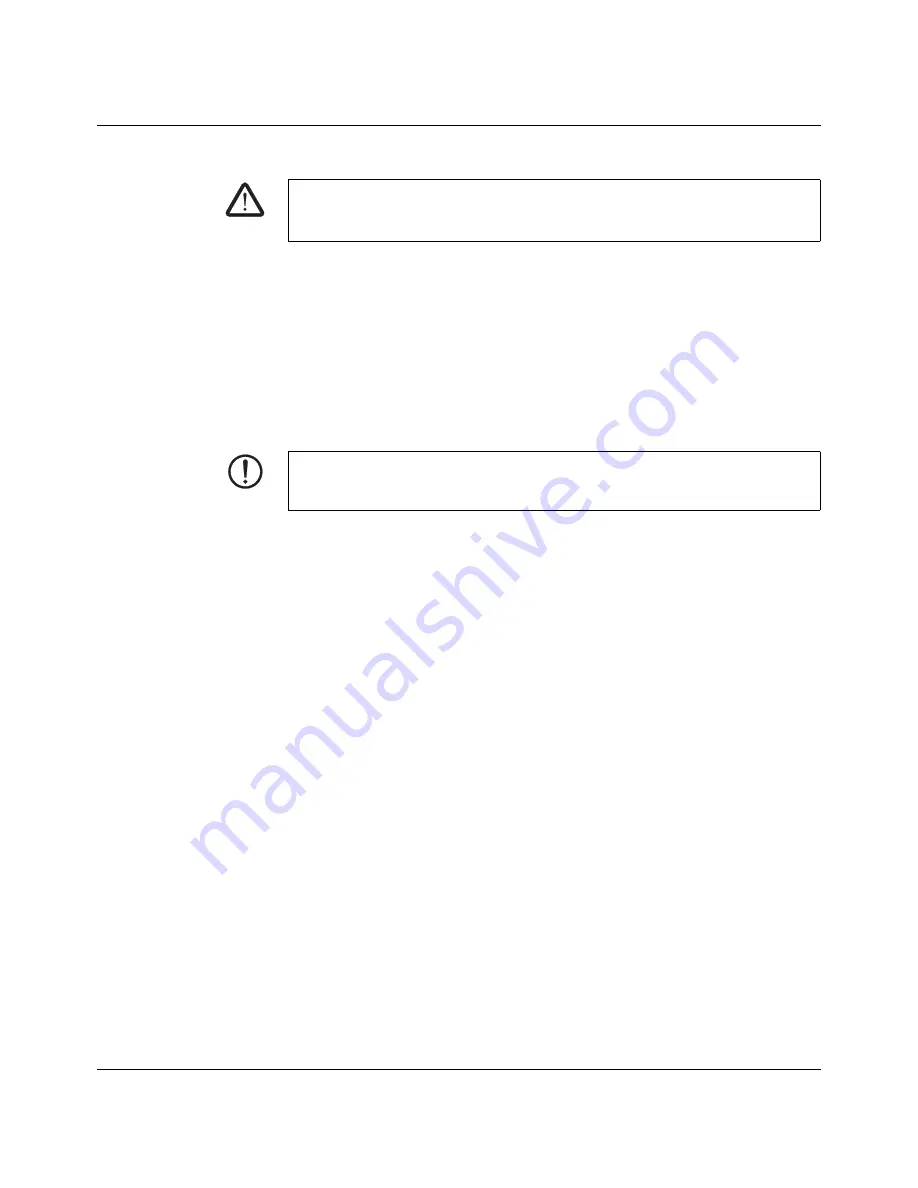
mGuard
centerport
I15007_en_02
Innominate Security Technologies
201
11.3.2
Connecting network connections
LAN port
•
Connect the local computer or the local network to the LAN port of the mGuard using a
UTP Ethernet cable (CAT5).
WAN port
•
Use a UTP cable (CAT5).
•
Connect the external network via the WAN socket, e.g., WAN, Internet.
(Connections to the remote device or network are established via this network.)
COM1: Serial port
The serial port (serial interface) can be used as follows:
To configure the mGuard
via the serial interface. There are two options:
–
A PC is connected directly to the serial interface of the mGuard (via the serial interface
of the PC). The PC user can then use a terminal program to configure the mGuard via
the command line.
–
Or a modem is connected to the serial interface of the mGuard. This modem is connect-
ed to the telephone network (fixed-line or GSM network). The user of a remote PC,
which is also connected to the telephone network by a modem, can then establish a
PPP (Point-to-Point Protocol) dial-up connection to the mGuard and configure it via a
web browser.
To manage data traffic
via the serial interface instead of via the WAN interface of the
mGuard. In this case, a modem should be connected to the serial interface.
WARNING:
Only connect the
mGuard
network ports to LAN installations.
Some telecommunications connections also use RJ45 sockets; these must not be con-
nected to the RJ45 sockets of the mGuard.
NOTE:
The serial interface (D-SUB socket) must not be connected directly to the tele-
communications connections. To connect a serial terminal or a modem, use a serial cable
with D-SUB plug. The maximum cable length of the serial cable is 30
m.
Summary of Contents for mGuard
Page 6: ...Innominate Security Technologies...
Page 32: ...mGuard rs4000 rs2000 32 Innominate Security Technologies I15007_en_02...
Page 74: ...mGuard rs4000 rs2000 3G 74 Innominate Security Technologies I15007_en_02...
Page 108: ...mGuard pci SD 108 Innominate Security Technologies I15007_en_02...
Page 142: ...mGuard centerport 142 Innominate Security Technologies I15007_en_02...
Page 156: ...mGuard delta 156 Innominate Security Technologies I15007_en_02...
Page 180: ...mGuard pci 180 Innominate Security Technologies I15007_en_02...
Page 196: ...mGuard blade 196 Innominate Security Technologies I15007_en_02...
Page 236: ...mGuard industrial rs 236 Innominate Security Technologies I15007_en_02...
Page 254: ...EAGLE mGuard 254 Innominate Security Technologies I15007_en_02...






































