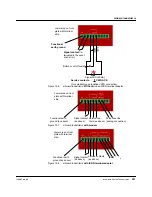mGuard
centerport
I15007_en_02
Innominate Security Technologies
209
11.7
Restart, recovery procedure, and flashing the firm-
ware
For mGuard
centerport, there is a reset key which can be used to perform a restart. The res-
cue procedure and therefore the reloading of mGuard firmware is initiated via the boot
menu.
Figure
11-7
Reset
button
11.8
Performing a restart
Objective
The device is restarted with the configured settings.
Action
•
Press the Reset button.
(Alternatively, disconnect the power supply and then connect it again.)
Reset button
Summary of Contents for mGuard
Page 6: ...Innominate Security Technologies...
Page 32: ...mGuard rs4000 rs2000 32 Innominate Security Technologies I15007_en_02...
Page 74: ...mGuard rs4000 rs2000 3G 74 Innominate Security Technologies I15007_en_02...
Page 108: ...mGuard pci SD 108 Innominate Security Technologies I15007_en_02...
Page 142: ...mGuard centerport 142 Innominate Security Technologies I15007_en_02...
Page 156: ...mGuard delta 156 Innominate Security Technologies I15007_en_02...
Page 180: ...mGuard pci 180 Innominate Security Technologies I15007_en_02...
Page 196: ...mGuard blade 196 Innominate Security Technologies I15007_en_02...
Page 236: ...mGuard industrial rs 236 Innominate Security Technologies I15007_en_02...
Page 254: ...EAGLE mGuard 254 Innominate Security Technologies I15007_en_02...