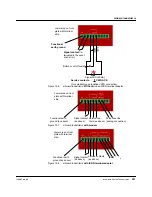mGuard
industrial
rs
218
Innominate Security Technologies
I15007_en_02
12.3
Installation of mGuard
industrial
rs
12.3.1
Mounting/removal
Mounting
The device is ready to operate when it is supplied. The recommended sequence for mount-
ing and connection is as follows:
•
Pull out the terminal block from the bottom of the mGuard
industrial
rs
and
wire
the
sig-
nal lines and other connections as required (see “Connection options on the lower ter-
minal block” on page
220).
•
Tighten the screws on the screw terminal blocks with at least 0.22 Nm.
Wait to insert the terminal block base.
•
Mount the mGuard
industrial
rs on a grounded 35 mm DIN rail according to
DIN
EN
60715.
The device conducts the grounding provided by the DIN rail through the left-hand con-
tact (ground connection) of the lower terminal strip.
Figure
12-3
Mounting the mGuard
industrial
rs on a DIN rail
•
Attach the top snap-on foot of the mGuard
industrial
rs to the DIN rail and then press
the mGuard
industrial
rs down towards the DIN rail until it engages with a click.
•
Insert the wired terminal block.
•
Connect the supply voltage at the top of the terminal block (see “Connecting the supply
voltage” on page
219).
•
Make any necessary network connections at the LAN port or WAN port (see “Connect-
ing to the network” on page
219).
•
Connect the corresponding device at the Serial port as required (see “Serial port” on
page
223).
Removal
•
Remove or disconnect the connections.
WARNING:
The housing must not be opened.
WARNING:
The shielding of the connected twisted pair cables is electrically connected
to the front plate.
WARNING:
This is a Class A item of equipment. This equipment can cause radio interfer-
ence in residential areas; in this case, the operator may be required to implement appro-
priate measures. When installed in residential or office areas, the mGuard
industrial
rs
may only be operated in control cabinets with fire protection properties according to
EN
60950-1.
Summary of Contents for mGuard
Page 6: ...Innominate Security Technologies...
Page 32: ...mGuard rs4000 rs2000 32 Innominate Security Technologies I15007_en_02...
Page 74: ...mGuard rs4000 rs2000 3G 74 Innominate Security Technologies I15007_en_02...
Page 108: ...mGuard pci SD 108 Innominate Security Technologies I15007_en_02...
Page 142: ...mGuard centerport 142 Innominate Security Technologies I15007_en_02...
Page 156: ...mGuard delta 156 Innominate Security Technologies I15007_en_02...
Page 180: ...mGuard pci 180 Innominate Security Technologies I15007_en_02...
Page 196: ...mGuard blade 196 Innominate Security Technologies I15007_en_02...
Page 236: ...mGuard industrial rs 236 Innominate Security Technologies I15007_en_02...
Page 254: ...EAGLE mGuard 254 Innominate Security Technologies I15007_en_02...