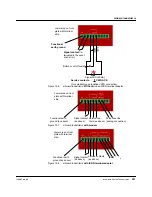mGuard
industrial
rs
224
Innominate Security Technologies
I15007_en_02
–
A PC is connected directly to the serial interface of the mGuard (via the serial interface
of the PC). The PC user can then use a terminal program to configure the mGuard via
the command line.
–
Or a modem is connected to the serial interface of the mGuard. This modem is connect-
ed to the telephone network (fixed-line or GSM network). The user of a remote PC,
which is also connected to the telephone network by a modem, can then establish a
PPP (Point-to-Point Protocol) dial-up connection to the mGuard and configure it via a
web browser.
To manage data traffic
via the serial interface instead of via the WAN interface of the
mGuard. In this case, a modem should be connected to the serial interface.
Figure
12-9
Pin assignment of the RJ12 socket (serial port)
On the mGuard
industrial
rs with integrated modem or ISDN terminal adapter, data traffic
can be transmitted via the analog line or ISDN line connections instead of via the WAN in-
terface.
Pin 6
Pin 5
Pin 4
Pin 3
Pin 2
Pin 1
Not used
CTS
TXD
RTS
RXD
GND
RJ12
Summary of Contents for mGuard
Page 6: ...Innominate Security Technologies...
Page 32: ...mGuard rs4000 rs2000 32 Innominate Security Technologies I15007_en_02...
Page 74: ...mGuard rs4000 rs2000 3G 74 Innominate Security Technologies I15007_en_02...
Page 108: ...mGuard pci SD 108 Innominate Security Technologies I15007_en_02...
Page 142: ...mGuard centerport 142 Innominate Security Technologies I15007_en_02...
Page 156: ...mGuard delta 156 Innominate Security Technologies I15007_en_02...
Page 180: ...mGuard pci 180 Innominate Security Technologies I15007_en_02...
Page 196: ...mGuard blade 196 Innominate Security Technologies I15007_en_02...
Page 236: ...mGuard industrial rs 236 Innominate Security Technologies I15007_en_02...
Page 254: ...EAGLE mGuard 254 Innominate Security Technologies I15007_en_02...