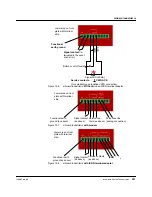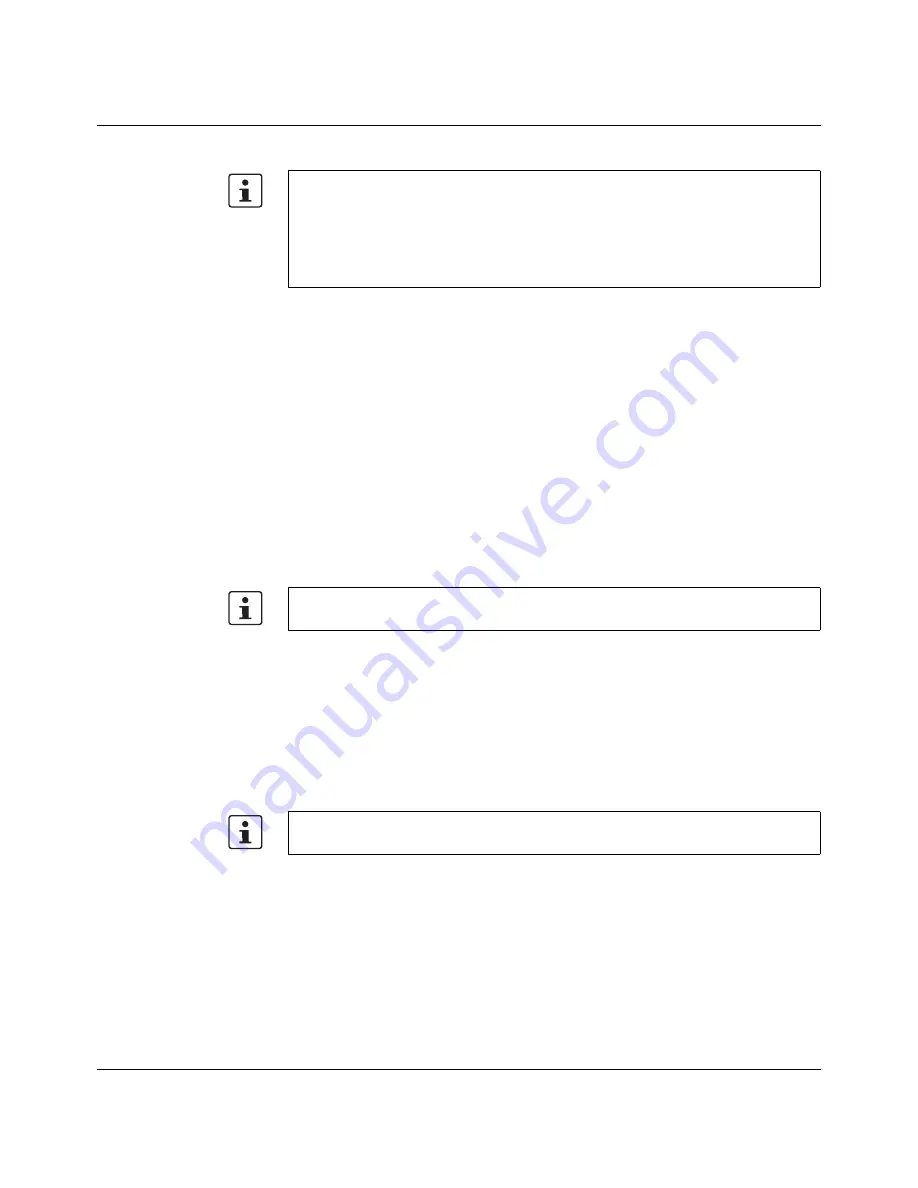
mGuard
industrial
rs
I15007_en_02
Innominate Security Technologies
227
12.5.1
IP address 192.168.1.1
To access the configuration interface, it may be necessary to adapt the network configura-
tion of your computer.
Under
Windows 7
, proceed as follows:
•
In the Control Panel, open the “Network and Sharing Center”.
•
Click on “LAN connection”. (The “LAN connection” item is only displayed if a connection
exists from the LAN interface on the computer to a mGuard in operation or another part-
ner).
•
Click on “Properties”.
•
Select the menu item “Internet protocol Version 4 (TCP/IPv4)”.
•
Click on “Properties”.
•
First select “Use the following IP address” under “Internet Protocol Version 4 Proper-
ties”, then enter the following address, for example:
12.5.2
IP address https://1.1.1.1/
With a configured network
interface
In order for the mGuard to be addressed via address
https://1.1.1.1/
, it must be connected
to a configured network interface. This is the case if it is connected in an existing network
connection and if the default gateway can be accessed via the WAN port of the mGuard at
the same time.
In this case, the web browser establishes a connection to the mGuard configuration inter-
face after the address https://1.1.1.1/ is entered (see “Establishing a local configuration con-
nection” on page
229). Continue from this point.
In Stealth mode, the mGuard can be accessed via the LAN interface via IP address
192.168.1.1 within network 192.168.1.0/24, if one of the following conditions applies.
–
The mGuard is in the delivery state.
–
The mGuard was reset to the default settings via the web interface and restarted.
–
The rescue procedure (flashing of the mGuard) or the recovery procedure has been
performed.
IP address:
192.168.1.2
Subnet mask:
255.255.255.0
Default gateway:
192.168.1.1
Depending on the configuration of the mGuard, it may then be necessary to adapt the net-
work interface of the locally connected computer or network accordingly.
After access via IP address 1.1.1.1, the FL MGUARD can no longer be accessed via IP
address 192.168.1.1
Summary of Contents for mGuard
Page 6: ...Innominate Security Technologies...
Page 32: ...mGuard rs4000 rs2000 32 Innominate Security Technologies I15007_en_02...
Page 74: ...mGuard rs4000 rs2000 3G 74 Innominate Security Technologies I15007_en_02...
Page 108: ...mGuard pci SD 108 Innominate Security Technologies I15007_en_02...
Page 142: ...mGuard centerport 142 Innominate Security Technologies I15007_en_02...
Page 156: ...mGuard delta 156 Innominate Security Technologies I15007_en_02...
Page 180: ...mGuard pci 180 Innominate Security Technologies I15007_en_02...
Page 196: ...mGuard blade 196 Innominate Security Technologies I15007_en_02...
Page 236: ...mGuard industrial rs 236 Innominate Security Technologies I15007_en_02...
Page 254: ...EAGLE mGuard 254 Innominate Security Technologies I15007_en_02...