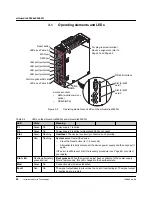mGuard
rs4000/rs2000
3G
56
Innominate Security Technologies
I15007_en_02
3.3.2
Connecting to the network
•
Connect the mGuard to the network. To do this, you need a suitable UTP cable (CAT5)
which is not included in the scope of supply. Use UTP cables with an impedance of
100
Ω
.
•
Connect the internal network interface LAN of the mGuard to the corresponding Ether-
net network card of the configuration computer or a valid network connection of the in-
ternal network (LAN).
NOTE:
Risk of material damage due to incorrect wiring
Only connect the mGuard network ports to LAN installations. Some telecommunications
connections also use RJ45 sockets; these must not be connected to the RJ45 sockets of
the mGuard.
Summary of Contents for mGuard
Page 6: ...Innominate Security Technologies...
Page 32: ...mGuard rs4000 rs2000 32 Innominate Security Technologies I15007_en_02...
Page 74: ...mGuard rs4000 rs2000 3G 74 Innominate Security Technologies I15007_en_02...
Page 108: ...mGuard pci SD 108 Innominate Security Technologies I15007_en_02...
Page 142: ...mGuard centerport 142 Innominate Security Technologies I15007_en_02...
Page 156: ...mGuard delta 156 Innominate Security Technologies I15007_en_02...
Page 180: ...mGuard pci 180 Innominate Security Technologies I15007_en_02...
Page 196: ...mGuard blade 196 Innominate Security Technologies I15007_en_02...
Page 236: ...mGuard industrial rs 236 Innominate Security Technologies I15007_en_02...
Page 254: ...EAGLE mGuard 254 Innominate Security Technologies I15007_en_02...