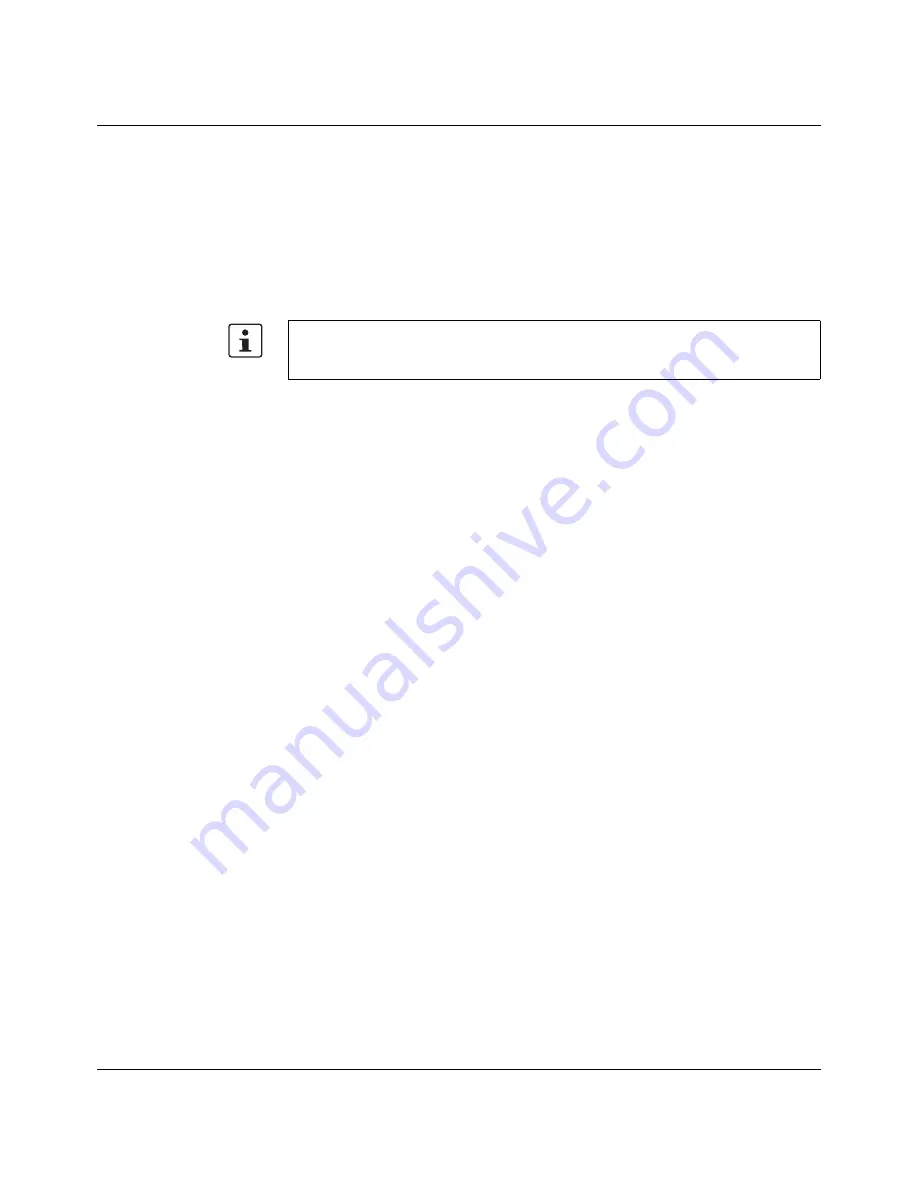
mGuard
pci²
SD
98
Innominate Security Technologies
I15007_en_02
5.5.2
Starting up the mGuard
pci²
SD via a temporary manage-
ment IP address
If the mGuard
pci²
SD is connected without a functioning external network in initial startup
mode, the device
cannot
be accessed via address https://1.1.1.1/.
In this case, the mGuard
pci²
SD is accessible automatically via management IP address
192.168.1.1/24. This applies to the internal (LAN
1)
and
the
external
(WAN
1)
network
inter-
faces. An address conflict with the external network interface is not possible as long as
WAN
1 is not connected to a functioning network. This management IP address is normally
non-persistent.
Starting up the mGuard
pci²
SD without external network
•
Connect the internal network interface (LAN 1) of the mGuard
pci²
SD to the corre-
sponding Ethernet network card of the configuration computer or a valid network con-
nection of the internal network.
•
Disconnect the external network interface (WAN
1)
of
the
mGuard
pci²
SD from the ex-
ternal network (WAN).
•
Switch on the system. The STAT LED lights up green when the supply voltage has been
connected properly.
The mGuard boots the firmware. The STAT LED flashes green.
Adapting the configuration computer
In order to access the mGuard
pci² for configuration, the configuration computer must be
adapted to the management IP address of the mGuard
pci²
SD.
Example of Microsoft Windows XP:
•
Set the following in the “Internet Protocol (TCP/IP) Properties” of the relevant network
interface of the configuration computer:
•
Enter the address assigned into the browser: https://192.168.1.1/
•
Configure the mGuard as described in “Configuring the mGuard
pci²
SD” on page
97.
However, if the external network interface (WAN
1) is connected after booting the
mGuard
pci²
SD, the management IP address remains valid. In this case, an address
conflict with an existing address in the external network is possible.
IP address:
192.168.1.10
Subnet mask:
255.255.255.0
Default gateway:
192.168.1.2
Summary of Contents for mGuard
Page 6: ...Innominate Security Technologies...
Page 32: ...mGuard rs4000 rs2000 32 Innominate Security Technologies I15007_en_02...
Page 74: ...mGuard rs4000 rs2000 3G 74 Innominate Security Technologies I15007_en_02...
Page 108: ...mGuard pci SD 108 Innominate Security Technologies I15007_en_02...
Page 142: ...mGuard centerport 142 Innominate Security Technologies I15007_en_02...
Page 156: ...mGuard delta 156 Innominate Security Technologies I15007_en_02...
Page 180: ...mGuard pci 180 Innominate Security Technologies I15007_en_02...
Page 196: ...mGuard blade 196 Innominate Security Technologies I15007_en_02...
Page 236: ...mGuard industrial rs 236 Innominate Security Technologies I15007_en_02...
Page 254: ...EAGLE mGuard 254 Innominate Security Technologies I15007_en_02...







































