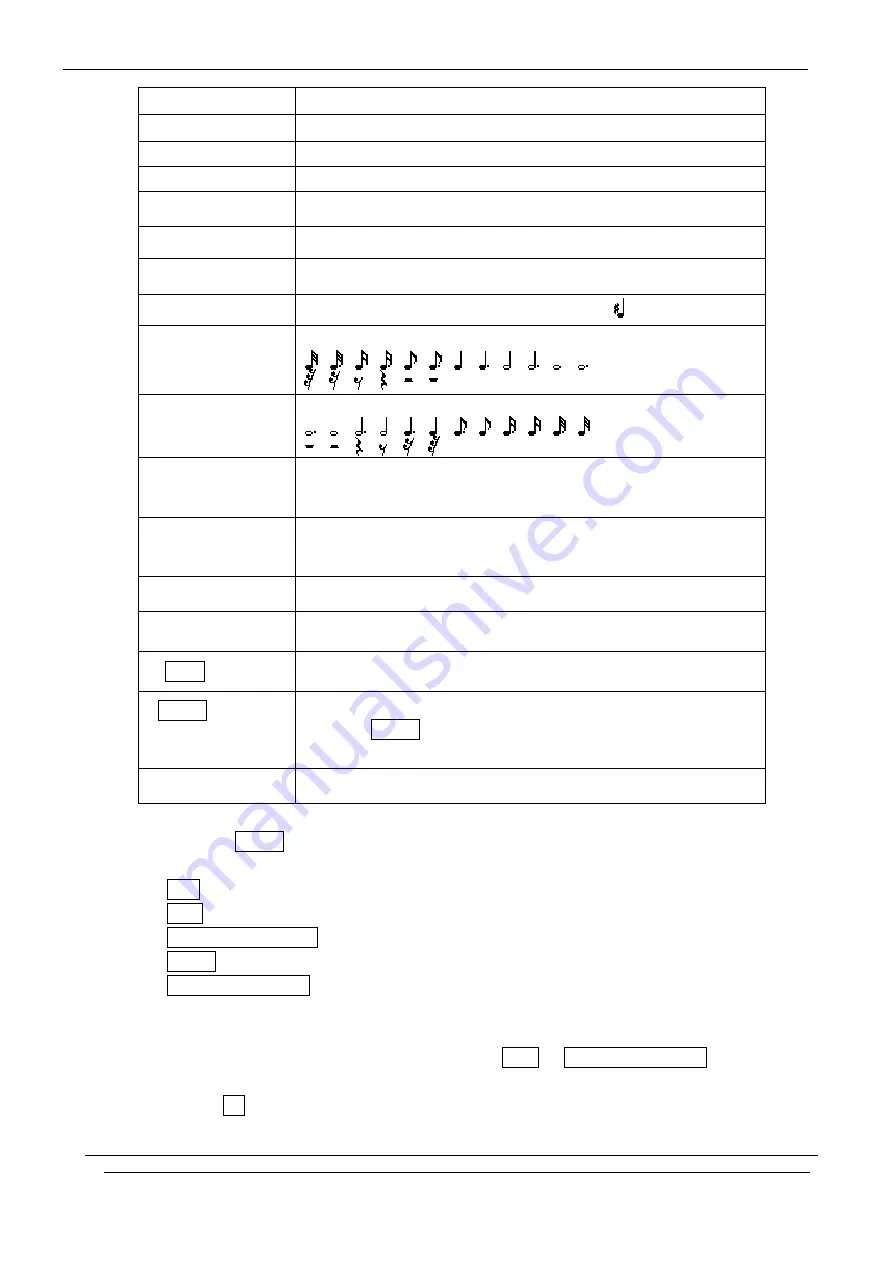
Colour Mobile Phone Dualband i2000 User’s Guide
INNOSTREAM Confidential
PAGE : 57 of 57
[3]
E (Mi)
[4]
F (Fa)
[5]
G (Sol)
[6]
A (La)
[7]
B (Si)
[0]
Rest
[*]
moves a note up or down one octave
[#]
makes a note a semitone up. (For example )
[8]
increases the length of a note or a rest
[9]
decreases the length of a note or a rest
[NAVI-UP]
moves a note a tone up
(For example, the note A changes to A#, B, C, C#, and so on in
the scale each time you press the
[
NAVI-UP
] key)
[NAVI-DOWN]
moves a note a tone down
(For example, the note C# changes to C, B, A#, A, and so on in
the scale each time you press the
[
NAVI-DOWN
] key)
[NAVI-LEFT]
moves the note cursor to the next note
[NAVI-RIGHT]
moves the note cursor to the previous note
[Clear soft key]
Short : clears the note in the note cursor
Long : Clears all musical paper
[Option soft key],
[SEND] or
[NAVI-CENTRE]
launches Option menu
[END]
turns back to previous menu or screen
If you press [Option soft key], [SEND] or [NAVI-CENTRE], the following options are
available.
Play : Listens to your melody
Save : Saves your melody
Add To Ring Melody : Saves your melody and add it to ring tone melody.
Delete : deletes your melody
Set Control Section : sets control parameters on the paper such as speed, style and
volume.
3. When you are satisfied with your melody, press the Save or Set Control Section in options.
4. Enter a title name for your melody
5. If you press [Ok soft key], the melody is saved.






























