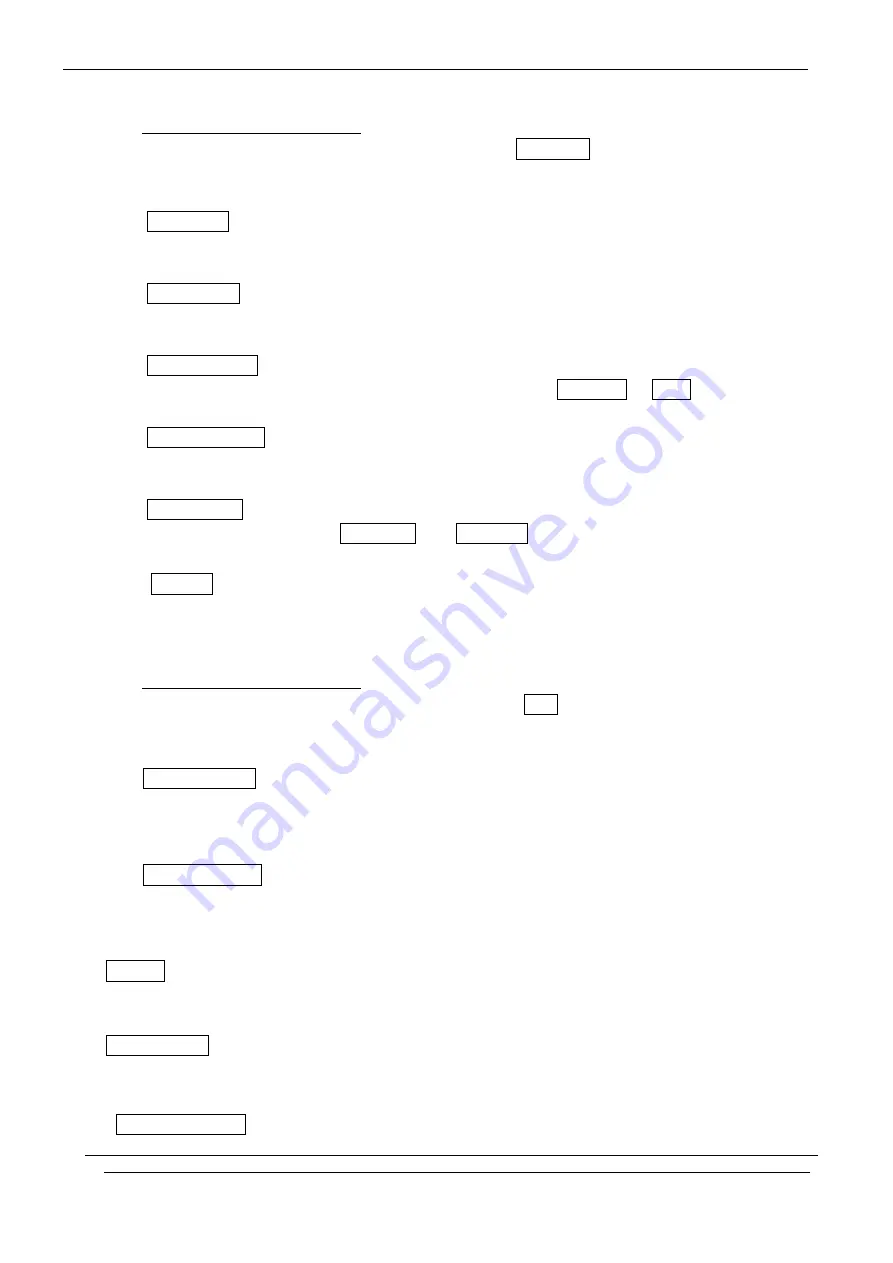
Colour Mobile Phone Dualband i2000 User’s Guide
INNOSTREAM Confidential
PAGE : 61 of 61
1. Data Service Settings include:
The service settings below are only available when GSM Data has been selected as a
bearer service.
IP Address
You must enter the IP address of the WAP gateway you want to use to access WAP pages.
Dial Number
You need to enter the telephone number to dial to access your WAP gateway.
Data Call Type
You need to select the type of data call to make, that is: Analogue or ISDN (digital).
Data Call Speed
This is the speed of your data connection and should be provided by your network.
Server Login
This is your user identity (Username and Password) for your dial-up server
Timeout
You need to select one of three timeout periods, after which browser will report a failure
to send a data (for example, because the WAP gateway is not responding)
2. SMS Service Settings include:
The service settings below are only available when SMS has been selected as a bearer
service.
Server Number
This is the telephone number of the SMS Service Centre and should be provided by your
network.
Service Number
This is the telephone number to dial to access your WAP gateway and should be provided
by your network.
Rename
This option changes the name of the chosen profile.
Delete Profile
This option deletes the selected profile.
<User Preferences>

























