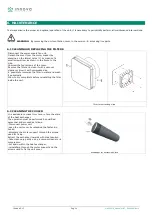Innova S.r.l.
Pag. 26
N420227A_ManualeHRC_ Rev06.EN.docx
6. MAINTENANCE
To always ensure the proper and optimal operation of the unit, it is necessary to periodically perform all maintenance interventions.
WARNING:
By removing the unit ventilation cover, in the version -E- accessing live parts.
6.1 CLEANING OR REPLACING THE FILTERS
Disconnect the power supply fan unit.
Detach the cover from the motor support by
pressing on the lateral holes (1) by means of a
small screwdriver as shown in the figure to the
side.
Unscrew the four screws of the cover.
Remove the filter and clean it with a vacuum
cleaner or blow it with compressed air.
E 'possible to immerse the filter in water and wash
it periodically.
Allow to dry completely before reinstalling the filter
inside the unit.
filter for extracting Vista
6.2 CLEANING THE COOLER
It is advisable to check from time to time the state
of the heat exchanger.
The operation must be performed by qualified
personnel and proceed as follows:
-Disconnect power unit
-open the unit cover by unlocking the fastening
hooks;
-smontare the motor support through the screws
used for fixing.
Extract the exchanger inwards with great caution.
-take clean very gently using a vacuum cleaner or a
compressor;
-list again within the heat exchanger;
-reinstallare through the motor support and the
screws used to fix the unit cover
exchanger for extracting Vista