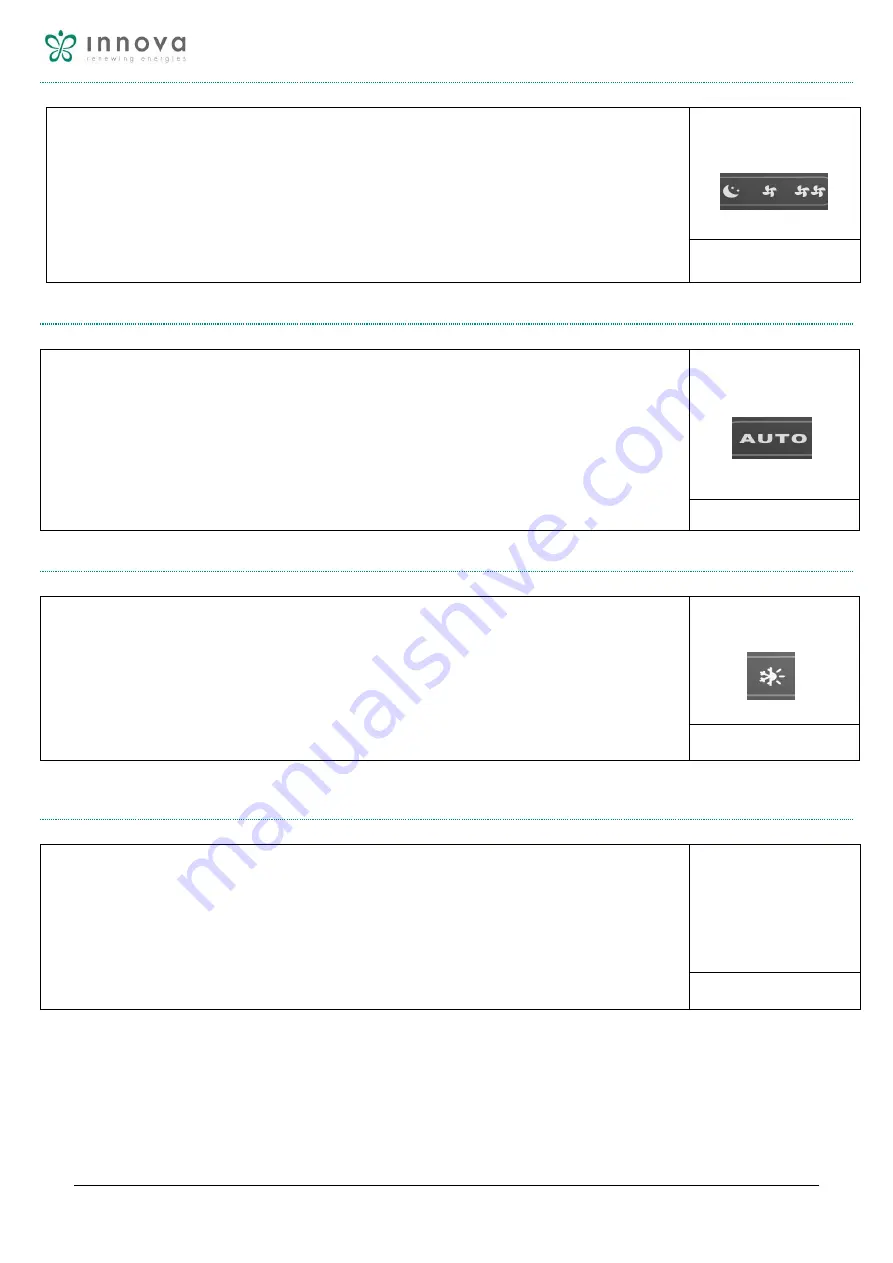
Innova S.r.l.
Pag. 27
N420229A_ManualHRW_rev2.en.docx
6.1.1.2
EDIT MODE 'FANS AND FUNCTION BOOSTER
-On the display there are the keys for the selection of the desired drive speed;
Whenever the speed is selected, after 1 second has the actual fan speed variation.
-The selectable speeds are three:
Nightly (minimum speed) - nominal (average speed) - maximum (maximum speed)
Fan speed management
6.1.1.3
FUNCTION SPEED 'NOMINAL
-Pressing the auto key, the unit will operate at rated speed taking active control of the input sensors;
If the humidity controller or air quality, require it, the unit will increase the speed,
the speed sensors; The input is a digital input to connect a clean contact;
AUTO Function
6.1.1.4
CHANGING SEASON
-The change of season on the version I must be made from the keyboard;
Hold for 3 seconds the season change button to change the status of the season;
The operation must be compulsorily carried out to activate the logical correct:
In winter the frost protection and in summer the bypass function;
Logic symbols: SUN - WINTER SNOWFLAKE (SUMMER)
Changing Season
6.1.1.5
LOCK
local lock is activated by simultaneously pressing the + and - keys to 3/2 of all keys, confirmation is given
by the display of the written bL. All adjustments are inhibited to the user and at the pressure of any key
appears bL. By repeating the sequence is obtained by unlocking the buttons.
bL
key Lock








































