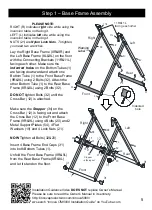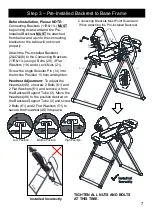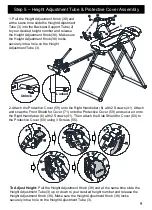12
CONTROLLER INSTRUCTIONS
WARNING:
FOR YOUR SAFETY
Please
DO NOT
use this device for more than 30 minutes per session.
If the unit is on and unattended it should auto shut off at 15 minutes.
Connect the Heat/Massage Pad power adaptor to a suitable outlet and the
indicator “POWER” light will blink and go into standby mode.
Press the “POWER” button to
start the massage function.
The power indicator light will
stop blinking and the massage
function will start in AUTO
mode.
Press the "AUTO"
button and the 6
massage modes will
change automatically.
In Auto or Manual modes,
Press the “INTENSITY”
button to change the intensity
of massage function. There
are 3 intensity levels. The
indicator light of “INTENSITY”
will blinking faster when the
intensity is higher.
Press the "HEAT" button
to start the heat function.
The "HEAT" indicator
light is red. Press “HEAT”
again to stop the heat
function and the indicator
light will turn off.
Press the "MANUAL"
button to cancel the auto
mode and start the
manual mode. Press the
“INTENSITY" button to
change the massage
intensities. The
"MANUAL" indicator light
is Green.
TO CLEAN:
Be sure to unplug the device and allow it to cool prior to cleaning. Using a
soft, slightly damp sponge, wipe only the surface. DO NOT allow the device to contact
or become immersed in water or any other liquid. NEVER clean the device with brushes
or abrasive cleaners, flammable fuels, glass/furniture polish or paint thinner.
TO STORE:
Place the device in a cool, dry place
– use caution when storing to prevent
damage of the internal components. Do not wrap the power cord around the unit or
attempt to hang the device by the Controller cord. Take extra care to avoid contact with
sharp or pointed objects that might puncture the fabric surface.