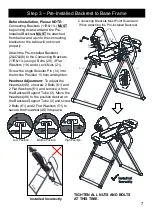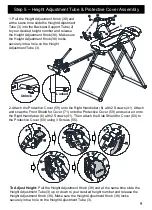Innova Products Inc.
1289 Hammerwood Avenue, Sunnyvale, CA 94089
Email: support@innovaproductsinc.com
Phone: (408) 541-1866
www.innovaproductsinc.com
When contacting customer service, please provide the following information:
1) Model Number for your item
2) PC Code for your item (front page of this manual)
3) Part number or installation step number in question
© Copyrighted 2013-2020 Innova Products Inc.
STORAGE & MAINTENANCE
Customer Service Contact Information
To Store, Insert the Safety Pin (26)
at tip of right Base Frame (9R)
Remove Safety Pin (26) from the tip of the Base Frame
(8&9). Pull up on the Handlebars (6/7) to fold the Base
Frame (8&9). Re-insert Safety Pin into the hole near the tip
of the Base Frame (9).
Be sure
to leave the Base Frame (8&9) wide enough to
remain stable or secure it to a wall to prevent tipping.
There are other storage options for this inversion table. Be
sure the inversion table is stored safely and make sure it
does not slam, fall, or tip over. Contact us for other storage
options.
WARNING: Do not allow anyone to use the inversion
table while it is in storage mode. Use the inversion table
only when the base frame is fully extended. Be sure
all
parts of the inversion table are not left unstable (easily
moved) when not in use. Be sure the device is completely
secured to prevent tripping or blocking.
NOTE:
Use a lock (NOT included) to secure the Height
Adjustment Tube (3) to the Cross Bar (12) to prevent
unauthorized usage of the inversion table.
9
8
9
To CLEAN
, wipe your inversion table with a
damp cloth. DO NOT use abrasive cleaners or solvents.
Installation Guidance Video
DOES NOT
replace Owner’s Manual.
Please be sure to read the Owner’s Manual in its entirety.
http://innovaproductsinc.com/innova5900/
or
search “
Innova ITM5900 Installation Guide
” on YouTube.com