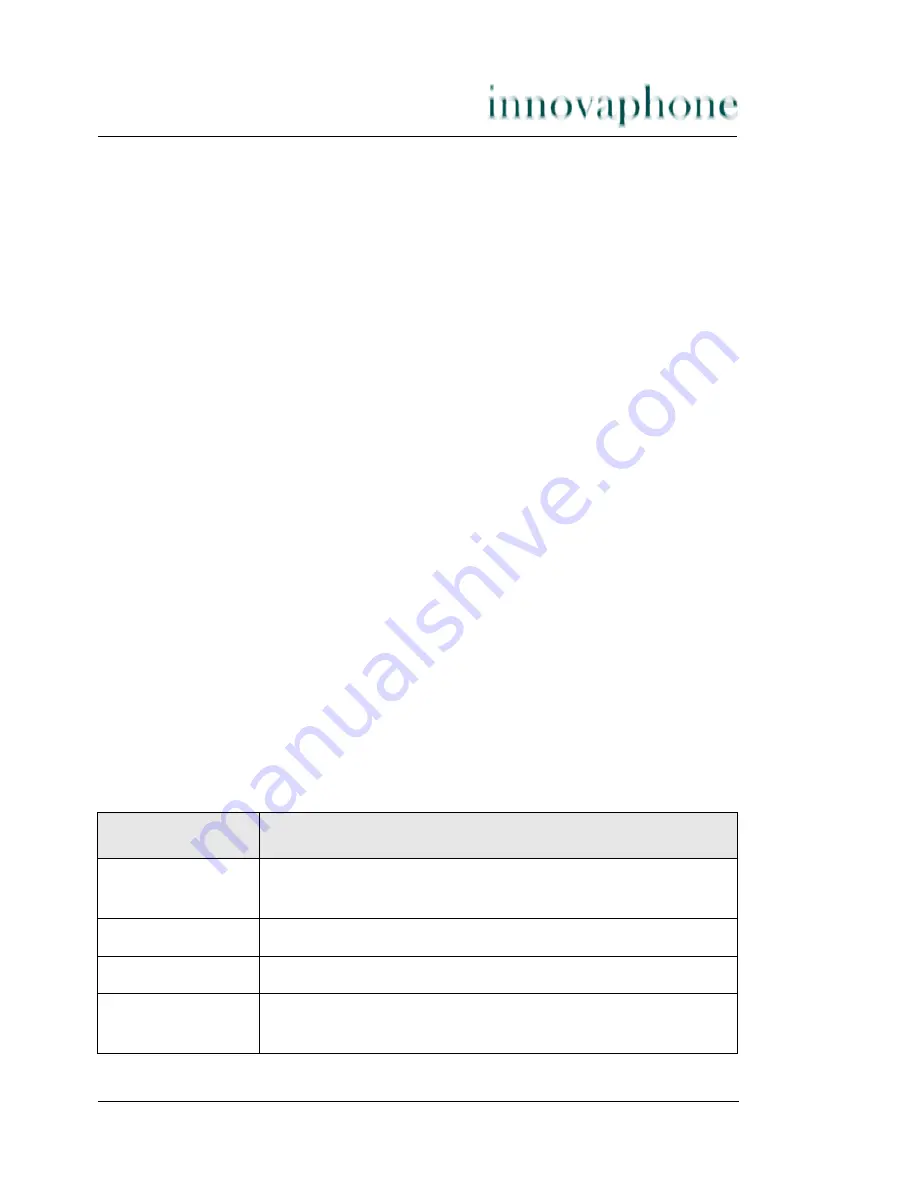
VoIP gateway IP400 version 5.01
Page 115
read-write
. If
read-write
is set, certain MIB variables can also be writ-
ten.
• Enter the name in the
Community
field if you are not using the standard
Community Name
public
.
• The entries
Name
,
Contact
and
Location
are for information only and
therefore optional.
The gateway can now be monitored via SNMP.
Additional destinations for trap messages must be defined if the gateway is to trig-
ger the traps defined in the manufacturer-specific innovaphone MIB.
• Select the
Trap Dest
area.
• Use the
Add trap dest
button to add a new destination. You can define a
maximum of five destinations.
To increase security, you can limit access to the gateway by limiting SNMP access
to a defined list of computers.
• Select the
Accepted Hosts
field.
• Use the
Add Host
button to add the IP address of an authorised computer.
You can define a maximum of five authorised computers.
Access via SNMP is only possible if the correct
Community Name
is entered. If
you have ticked
Authentication Trap
in the
SNMP
field, a trap will be generated
in the event of access with an incorrect
Community Name
.
8.3
Defining the syslog parameters
Your gateway can record significant events, occurring during operation, in a sys-
tem log.
The type of events which can be recorded can be configured in the
Log sources
field in the
Logging
area of the configuration applet as follows:
Setting
Description
Log TCP
All TCP connection set-ups in the H.225 / H.245 protocol
are recorded.
Log PPP
All PPP connection activity is recorded.
Log calls
All call switching operations are recorded.
Log RAS mes-
sages
The gatekeeper information is recorded in terms of H.323
terminals logging on and off.
















































