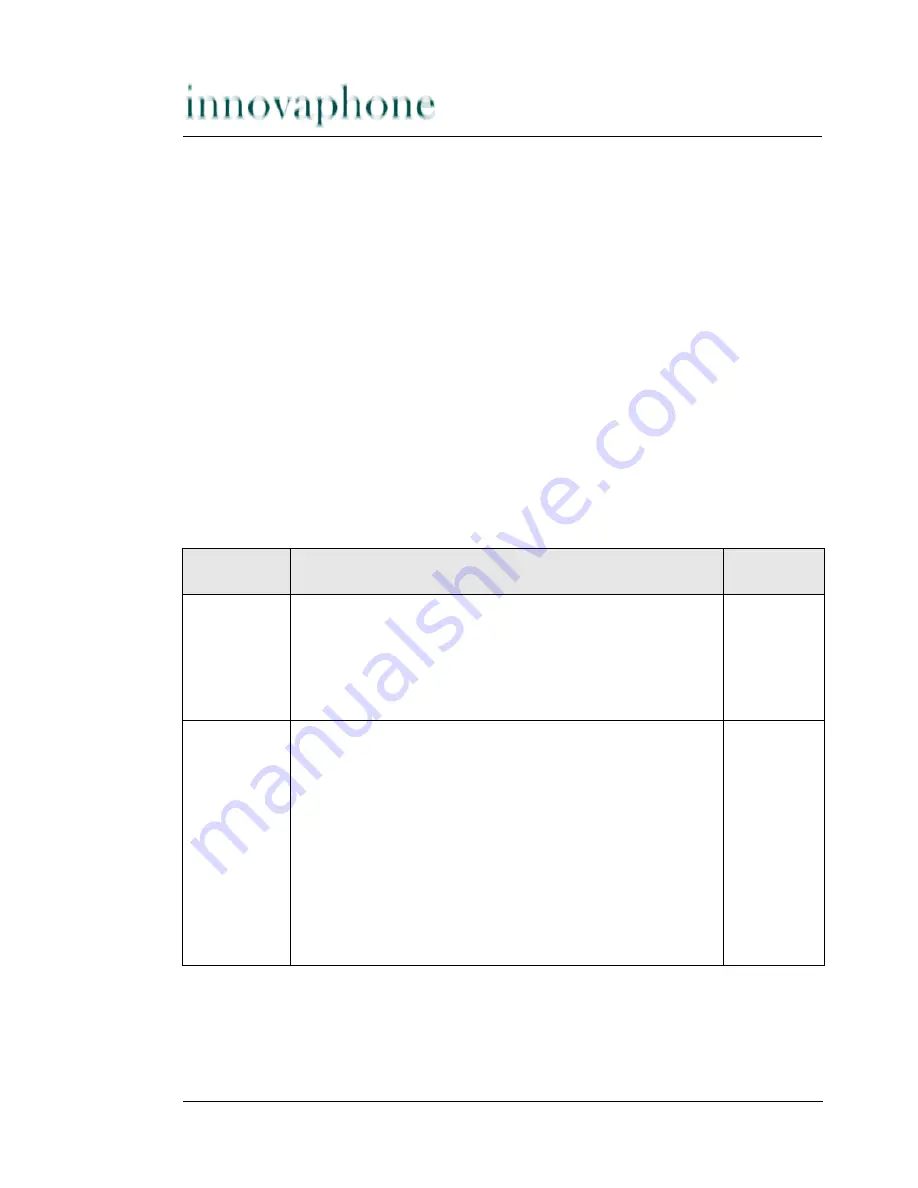
Page 122
VoIP gateway IP400 version 5.01
9.1.4 Config show submenu
The
Config show
menu can be used to display the current configuration of your
gateway in text.
Depending on the browser in use, you can also save the current configuration in
a file using the
Save target as...
function. You can also mark the entire text
(Ctrl-A) and copy it into the clipboard using the right mouse button via the context
menu. You can now paste the configuration into any text editor and save it there.
A configuration saved in this way can be reloaded either partly or fully using the
Config update
link (refer to section 9.3.3 “Config update submenu” from
page 132). In this way, you can save and restore configurations or also create ref-
erence configurations and load them onto a number of devices.
9.1.5 IP Interfaces submenu
This area itemises all of the IP- interfaces configured for your gateway with their
respective current status. The entries are explained in Table 17.
Column
Description
Values
interface
The type of interface
•
ETH0
: Ethernet interface
•
PPP
x
: configured logical PPP interface
ETH0,
PPP0,
PPP1,
PPP2,
PPP3
state
Status
Up,
Down
•
Up
:
•
ETH0
: the Ethernet link is OK.
•
PPP
x
: the connection has been established
and the
IPCP
protocol has run successfully.
•
Down
: Ethernet link error or PPP connection
not established
Down
















































