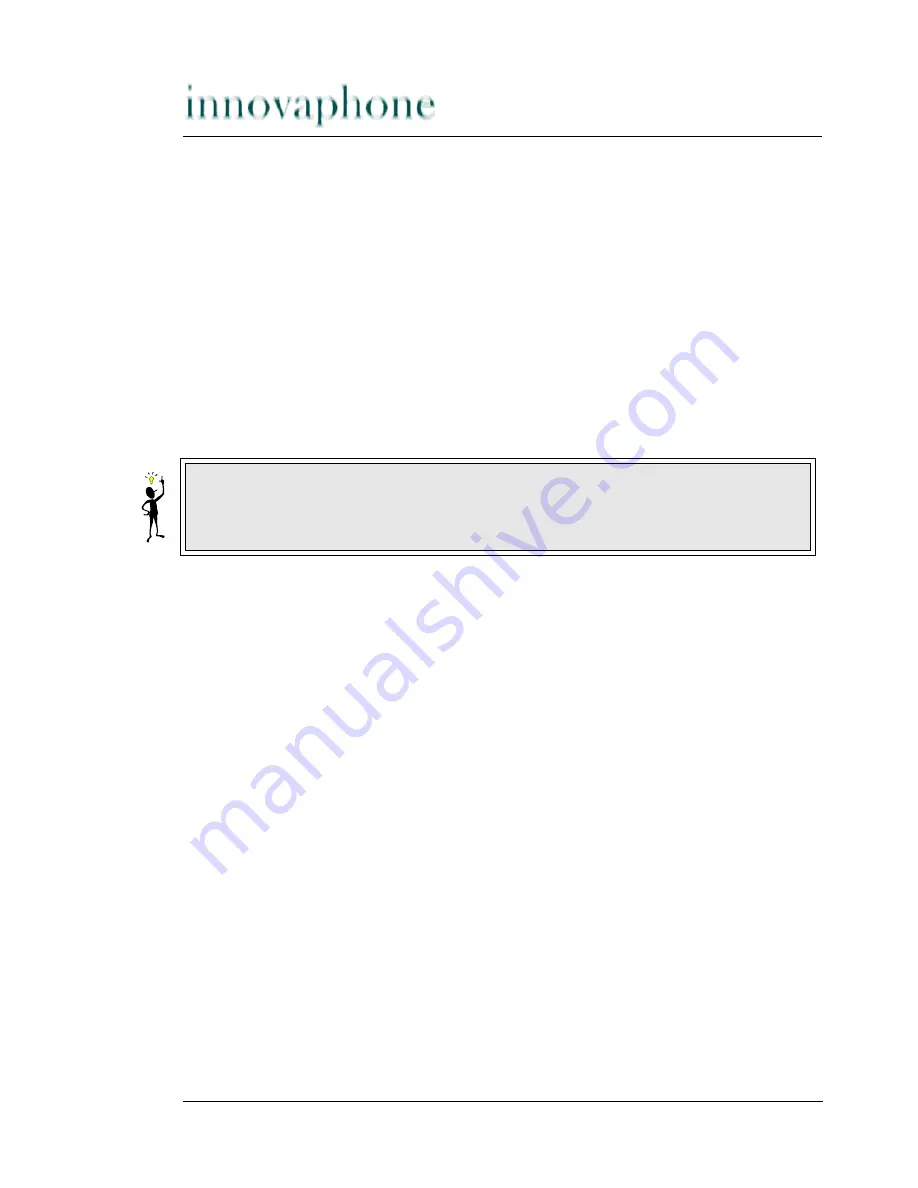
Page 130
VoIP gateway IP400 version 5.01
• Press the
delete
button next to the licence entry to be deleted in the
action
column to delete the additionally installed licence. Follow the further instruc-
tions.
The
download all
and
delete all
buttons are used the same way as the
down-
load
and
delete
buttons, but apply to all licences displayed.
Create a hardware based licence
• Connect your web browser to the following web site:
http://www.innovaphone.com/license/license.php
• After accepting the licence agreement, confirm with “yes”.
• You will be asked to log in with your account details. Enter these and click on
Login
.
• In the
Serialnumber
field, enter the serial number (
00-90-33-xx-xx-xx
)
of your gateway and click on the
Download Licence
button.
• Confirm the serial number with
confirm
. Following the successful confir-
mation, you will be offered a licence, ready to download.
• Click on
download
to download the licence to your computer.
• Click on
Logout
to leave the area.
The hardware based licences are also managed in the licence manager and can
also be downloaded from there, at any time. innovaphone creates these licences
using the MAC address, so that they cannot be used on any other hardware.
Tip
Should you not have an account, click on
register
and create an account by
entering your email address and a password.
















































