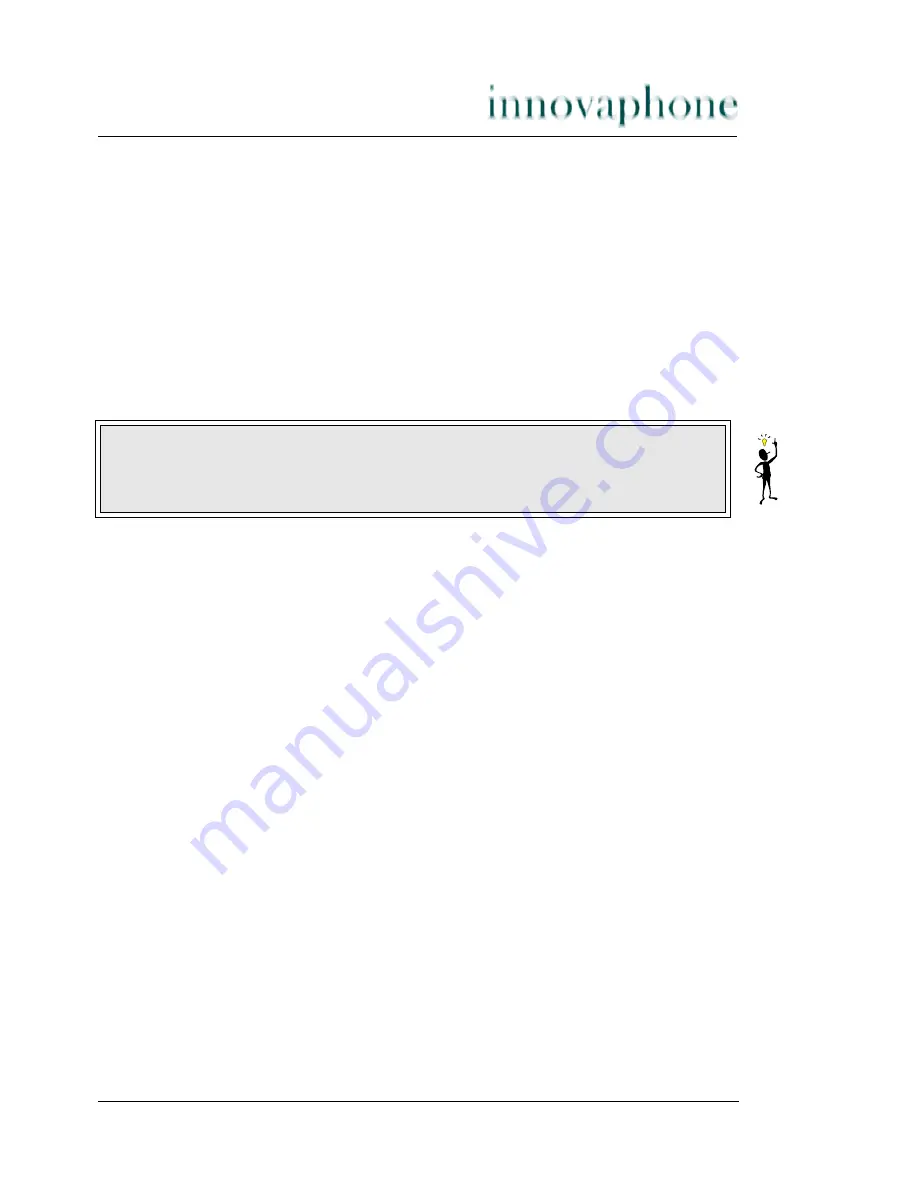
VoIP gateway IP400 version 5.01
Page 131
Create a software based licenceusing the licence manager
If more registrations are attempted than the number of licences available, you
must buy and install additional licences. You can obtain licences from your author-
ised dealer or directly at innovaphone. Licences are activated with a
Licencekey
which in turn is created with an
Activationkey
.
• Connect your web browser to the following web site:
http://www.innovaphone.com/license/license.php
• After accepting the licence agreement, confirm with “yes”.
• You will be asked to log in with your account details. Enter these and click on
Login
.
• On the welcome page, click on the
Licence manager
button.
• Select the
Activationkeys
menu.
• In the
Activationkey
field, enter the activation key that you received, and
click on the the
Add
button.
After you have added the activation key, the
Balance
menu will be displayed,
where you can see, at any time, how many licences you have bought, have used
or still have available. This pool is available for free use.
• To create licence files from this pool, which can then simply be loaded to the
equipment, select the
Licencekeys
menu.
• Here, you can use a drop down menu to enter the corresponding licences and
the necessary quantity. To maintain an overview, it's a good idea to enter the
serial number and the final customer, the first time.
• For each, individual licence you will be shown what you just asked to be pro-
duced as a licence. If you have made a mistake, there is an opportunity here,
to undo the step.
• Once the process is completed, you will be returned to the overview page.
This will show all of the licences allocated to you and is where you can easily
download the licence text file.
Tip
Should you not have an account, click on
register
and create an account by
entering your email address and a password.
















































