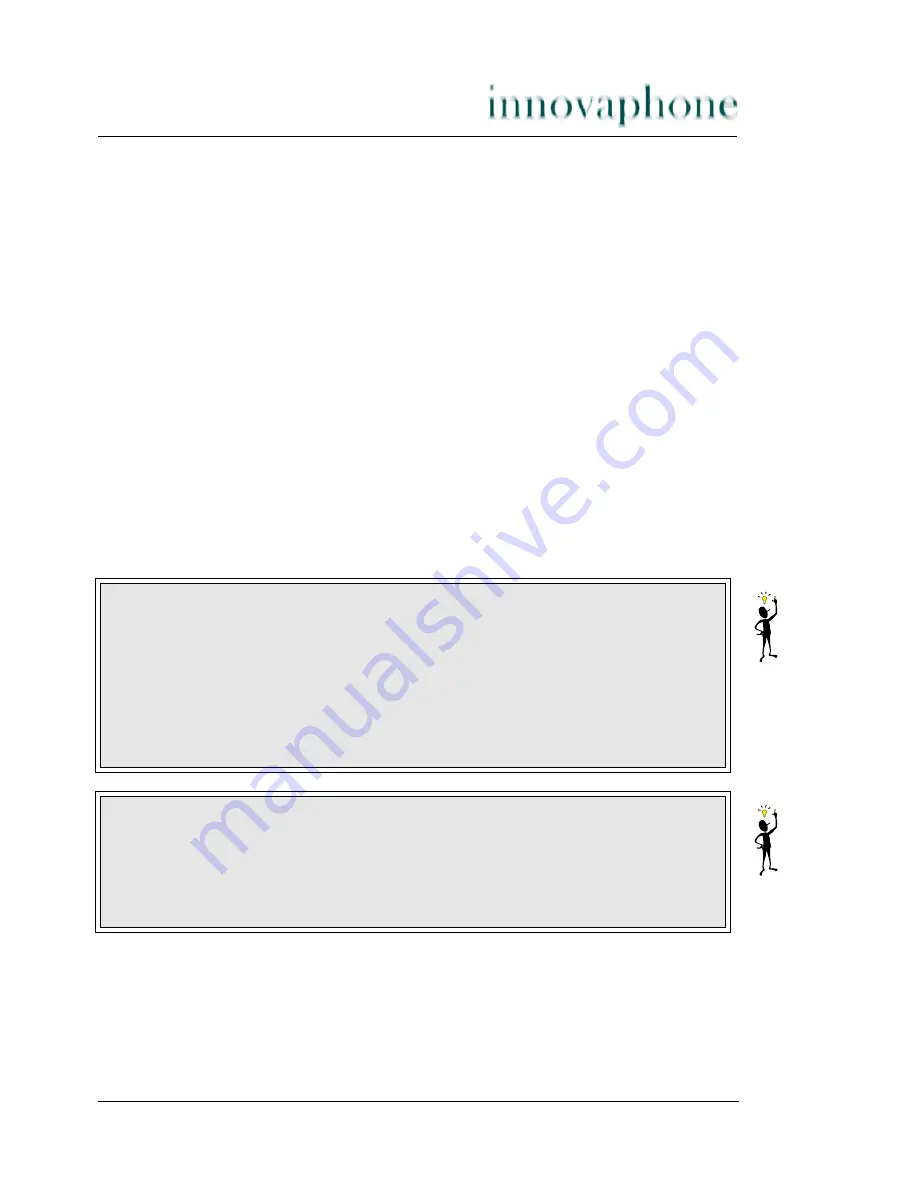
VoIP gateway IP400 version 5.01
Page 11
2.2
Configuration of access to the local network
The gateway is delivered with a standard configuration. In this configuration, the
gateway will try to configure the IP parameters via DHCP. The installed DHCP
client is thus active and the DHCP server, which is also incorporated, is deacti-
vated.
Ask your network administrator whether your network has a DHCP server.
Refer to section 2.2.4 “Setting the IP-interface parameters without DHCP” from
page 16 if there is no DHCP server in operation in your network or if, for some
other reason, you do not want to have automatic configuration via DHCP. In this
case your PC also needs to be provided with a twisted-pair Ethernet adapter
(10 Base-T for the IP 400).
Refer to section 2.2.3 “Setting the IP-interface parameters via DHCP” from
page 13, if a DHCP server is available.
In both cases you can access the gateway via Ethernet.
2.2.1 Generating the standard configuration
Bear in mind though, that you will lose all of the preceding configuration data as
a result of this procedure. If required, you can save the current configuration in a
file, beforehand.
Tip
You can return to the standard configuration at any time by pressing the reset
button, and holding it down for a few seconds. This takes about 5 seconds for
the IP 400.
That will result in the gateway being re-initialised and will be put into a special
reset mode. It can then be reset to normal operating mode by being switched
on and off.
Tip
Press the reset button again, briefly, to return the gateway to normal operat-
ing mode. In this case however, the DHCP server mode will be activated (see
from page 16 onwards), whereas the DHCP client mode (see page 13) will be
activated after switching the gateway on/off.
















































