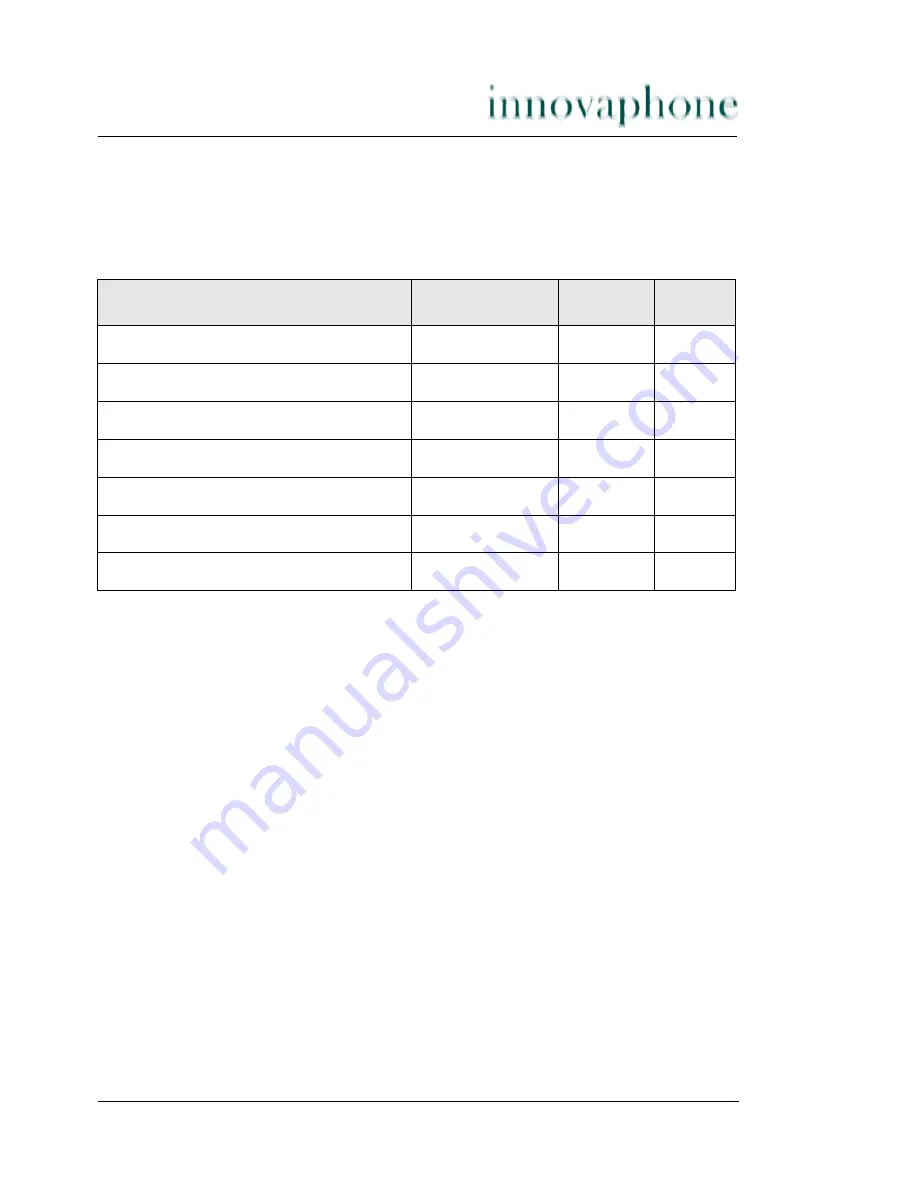
VoIP gateway IP400 version 5.01
Page 153
• Close the
DHCP vendor class
by clicking on the
close
button.
• Choose
Configure predefined options
from the DHCP server context
menu.
• Choose the
option class innovaphone
, add the innovaphone specific
options (see table 24) and confirm the values by clicking on the
ok
button.
Table 24
innovaphone specific options
Configuration
To configure the supplier specific DHCP options for a particular area, proceed as
follows:
• Select the entry
Configure options
in the context menu of the
Scope
options
area.
• Select the
Advanced
tab and select the
DHCP vendor class
innova-
phone
.
• Activate the option, that you want to support, complete the associated values
and accept them.
Table 25 shows the available options and their meaning.
Name
Data type
Array
Code
POSIX TZ
String
No
202
VLAN ID
Word (16 bit)
No
206
VLAN Priority
Byte (8 bit)
No
207
TOS Bits
String
No
208
Enbloc dialling
Byte (8 bit)
No
209
Update URL
String
No
215
Update Poll Interval
Word (16 bit)
No
216








































