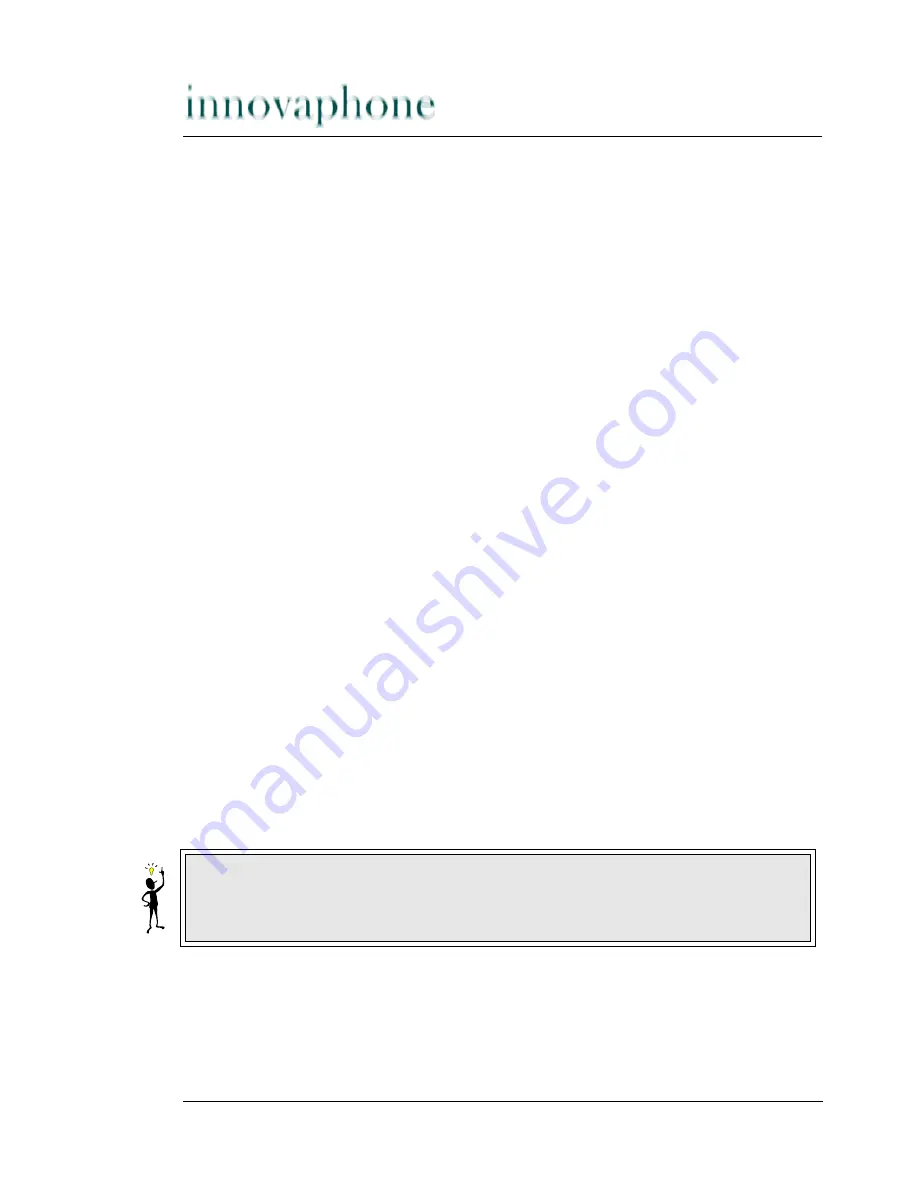
Page 32
VoIP gateway IP400 version 5.01
Configuration of the IP routes
You can add separate IP routes for each PPP interface using the
Add IP route
button. The routes are configured in the same way as those for the Ethernet inter-
face (see section 4.1 “Configuration of the Ethernet interface” from page 24). All
IP routes must be defined explicitly. No data is routed via PPP interfaces, for which
no IP routes have been defined.
Please note however, that the configured IP routes are static routes, which are
always active. This is true, even if the corresponding PPP interface is not con-
nected. Overlapping IP routes on different PPP interfaces (several
Default
Routes
for example) are thus not possible.
4.2.2 Settings for outgoing ISDN PPP dial-up connections
The following steps are used to configure your gateway for an outgoing PPP data
connection:
• In the configuration applet, select
IP Interfaces > PPPn Interface
, where
n corresponds to each PPP interface to be configured.
• Uncheck the
Automatic dial after boot
box.
• Uncheck the
Multilink
box.
• Uncheck the
Permanent connection
box.
• Select the ISDN interface(s) that you want to use for the outgoing call from
the
Port
field.
• The
Channel
field is significant for permanent connections only and thus
can't be changed here.
• In the
Subscriber number
field, enter the calling MSN (multiple subscriber
number) to be used for the call. It can usually remain empty.
• Uncheck the
Allow incoming calls
box.
• Uncheck the
Assign remote IP address
BOX
.
• Leave the
Check remote number
field empty.
• Enter the appropriate data in the
User
and
Password
fields in the
Incoming
calls
area, if the called distant PPP entity is to provide authentica-
Tip
As a result, the called party will not be assigned an IP address whilst the PPP
connection is being established. This is unusual for outgoing calls.
















































