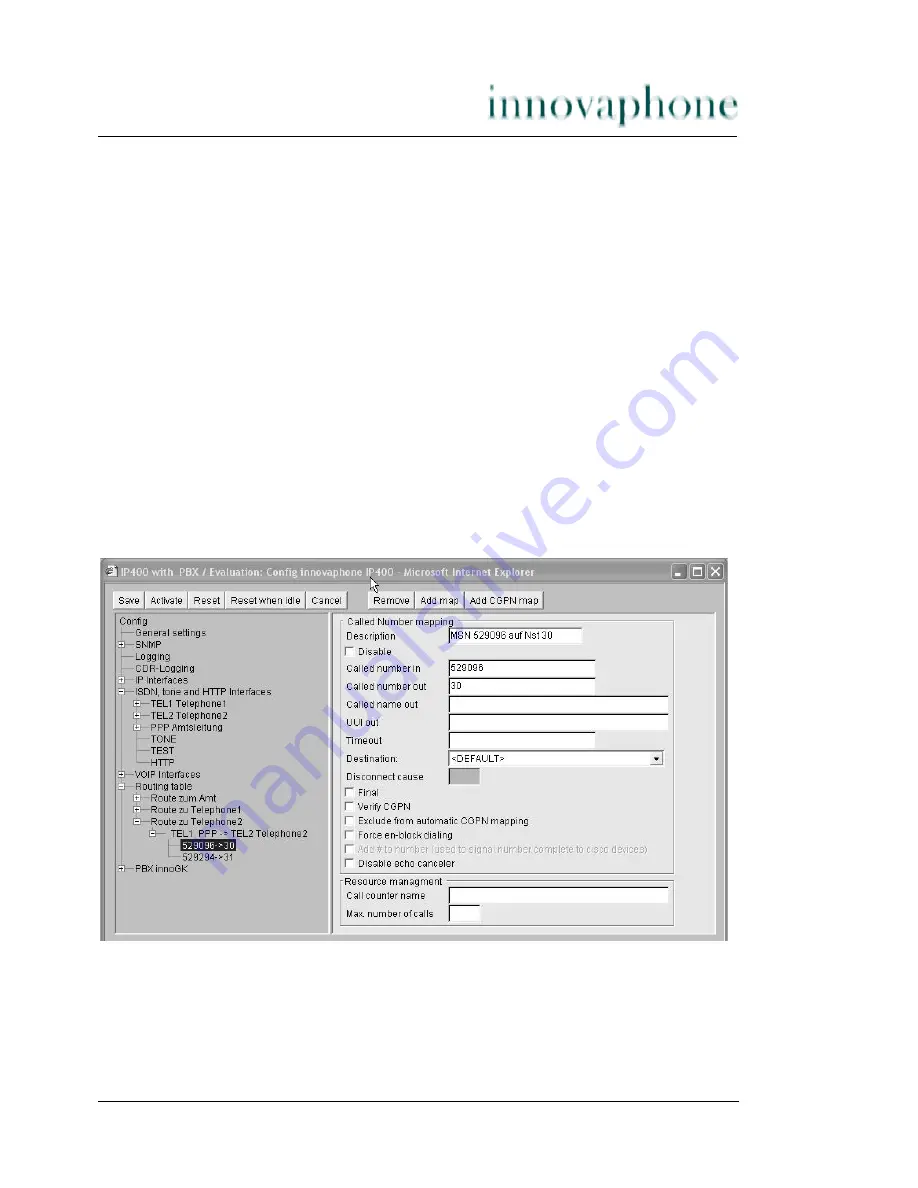
VoIP gateway IP400 version 5.01
Page 93
• Enter the replacement for the dial prefix that you specified in the
Called
number in
field in the
Called number out
field. Simply copy the dial prefix
into this field if the call number is to be adopted unchanged.
• Add an “
!
” to the number if a route is to apply to a certain number and all of
the digits subsequently dialled are to be ignored.
• If manufacturer-specific data is to be transmitted in the signalling channel,
e. g. the URL for an announcement, this URL (e.g. “http://www. ...”) can be
entered in the
UUI out
field.
• A # can be transmitted to mark the end of the call number by setting the
Add # to number
option. This is required for devices, such as from Cisco,
which are unable to identify the end of a number properly.
You can actuate the
Add map
button a number of times if you want to specify a
number of routes for a set of sources.
Fig. 27 on page 93 shows an example. In this example, two MSNs (
529096
and
529294
) are connected at an ISDN interface and mapped there onto the MSNs
(
30
and
31
) set in the telephones. Both call numbers, with replacements, are con-
figured as
Map
to a route.
Fig. 27 Routes with multiple maps
















































