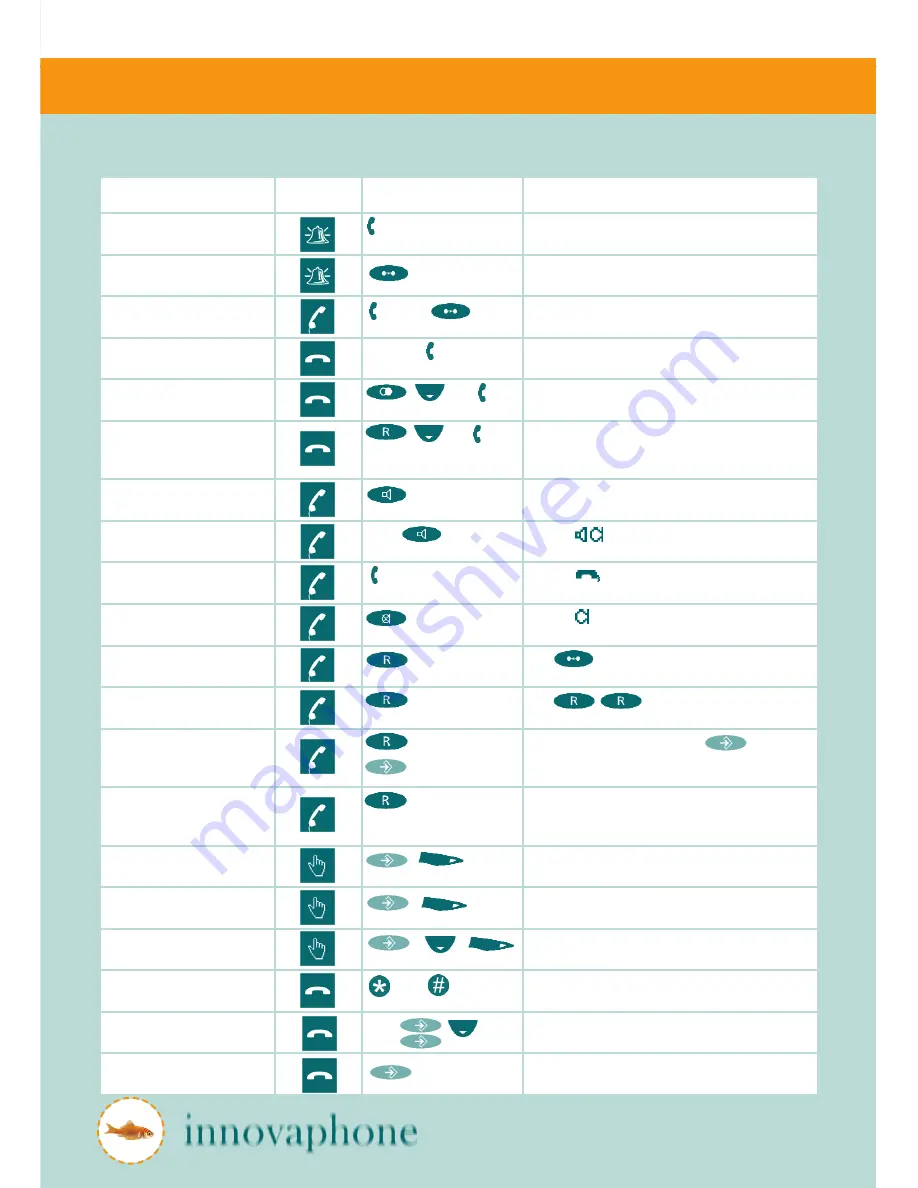
Actions
Action
Status
Key combination
Description
Accept call
pick up
The display shows caller and called party
Reject call
Caller gets a busy tone
Terminate call
hang up,
The active call is terminated
Make call
0...9, then
Dialling can also take place after picking up handset
Redial
, then
Displays the most recent in-coming calls, use arrow
keys to select number desired for redialling
Call-back
, then
Displays the most recent in-coming calls - select
number desired for call-back
Speaker on
Switches speaker on during call
Switch to hands-free mode
Press and hang up
Symbol shown on display
Switch to handset mode
pick up
Symbol shown on display
Mute
Symbol blinks on display
Consultation call
, dial 1...9
Use to terminate consultation call and
return to first connection
Switch between calls
, dial 1...9
Use to switch between two calls as
often as necessary
Conference call
, dial 1...9,
To cancel the conference, press again.
One subscriber is put on hold, the other remains
active
Transfer call
, dial 1...9 and
hang up
To transfer call without consultation, hang up before
the second subscriber picks up call
Call completion on busy
subscriber
,
Telephone rings as soon as call-back is possible
Call completion on no answer
,
Telephone rings as soon as remote telephone is
active again
Automatic redial
, ,
Redials the last call every 30 seconds for 20 minutes
Pick-up
, 1...9,
Enter the number of the call to be picked-up
Send message
1...9, , ,
a...Z,
"Message sent" indicator appears. Device returns
to idle state
Set status
In menu change to user settings and availability,
then select status






















