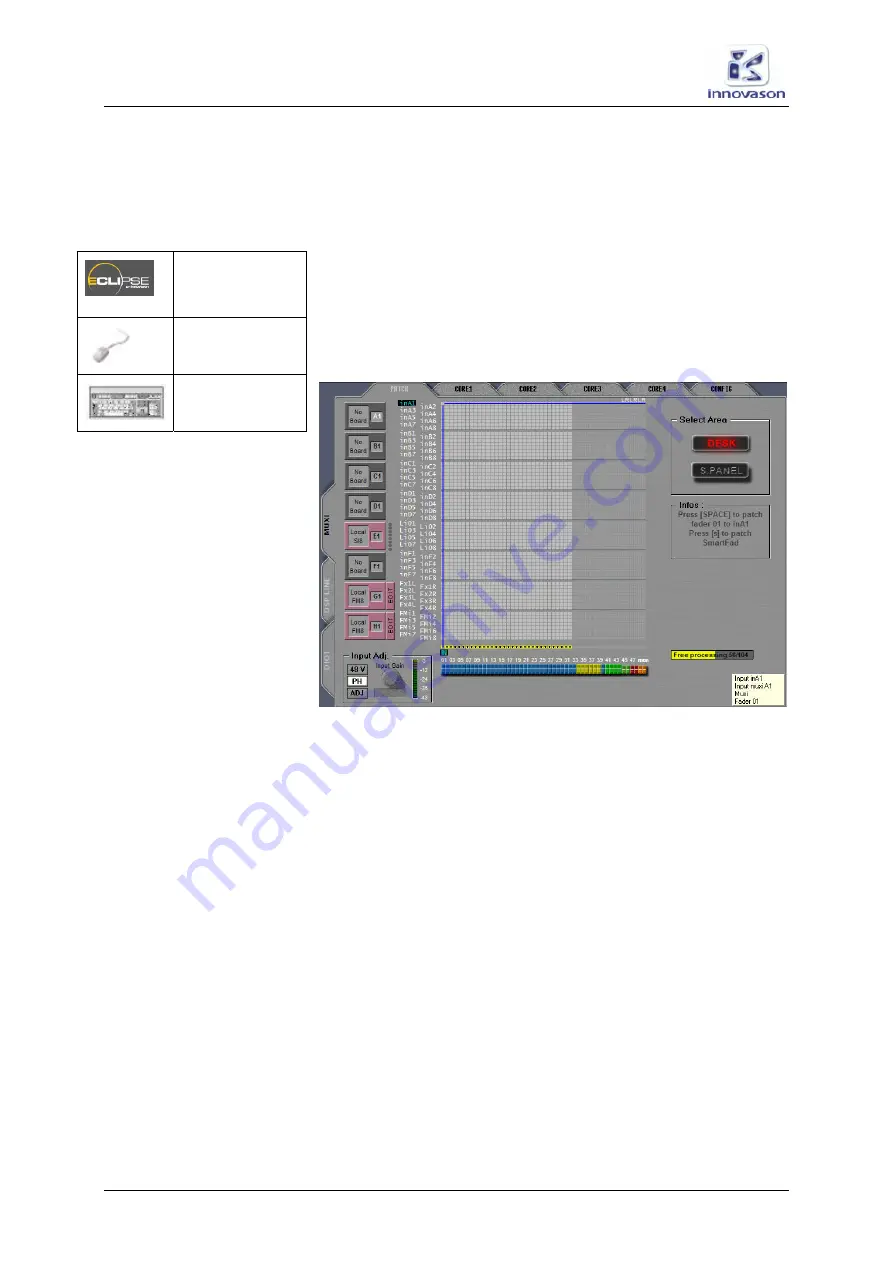
Console Configuration
Internal Effects (the FM-8VB Card)
246/ 380
V1.0/1
Eclipse User Guide
Configuring Mono or Stereo Effects Bays
Before you patch any internal effects, it is a good idea to decide
which bays will be mono and which stereo. Note that you can
also change the mono/stereo status from the Main Mix display
once your patching is complete, see Page 253.
1.
Open the
PATCH IN
(or
PATCH OUT)
grid.
2.
Select the
MUXI
tab to view the eight Muxipaire
interface card slots (at the rear of the console).
In our example, the last two slots are fitted with
Local FM8
(FM-8VB) cards:
Patch IN
(UTILITIES)
“
GRID -> Patch
Input
”
[
F11
]
















































