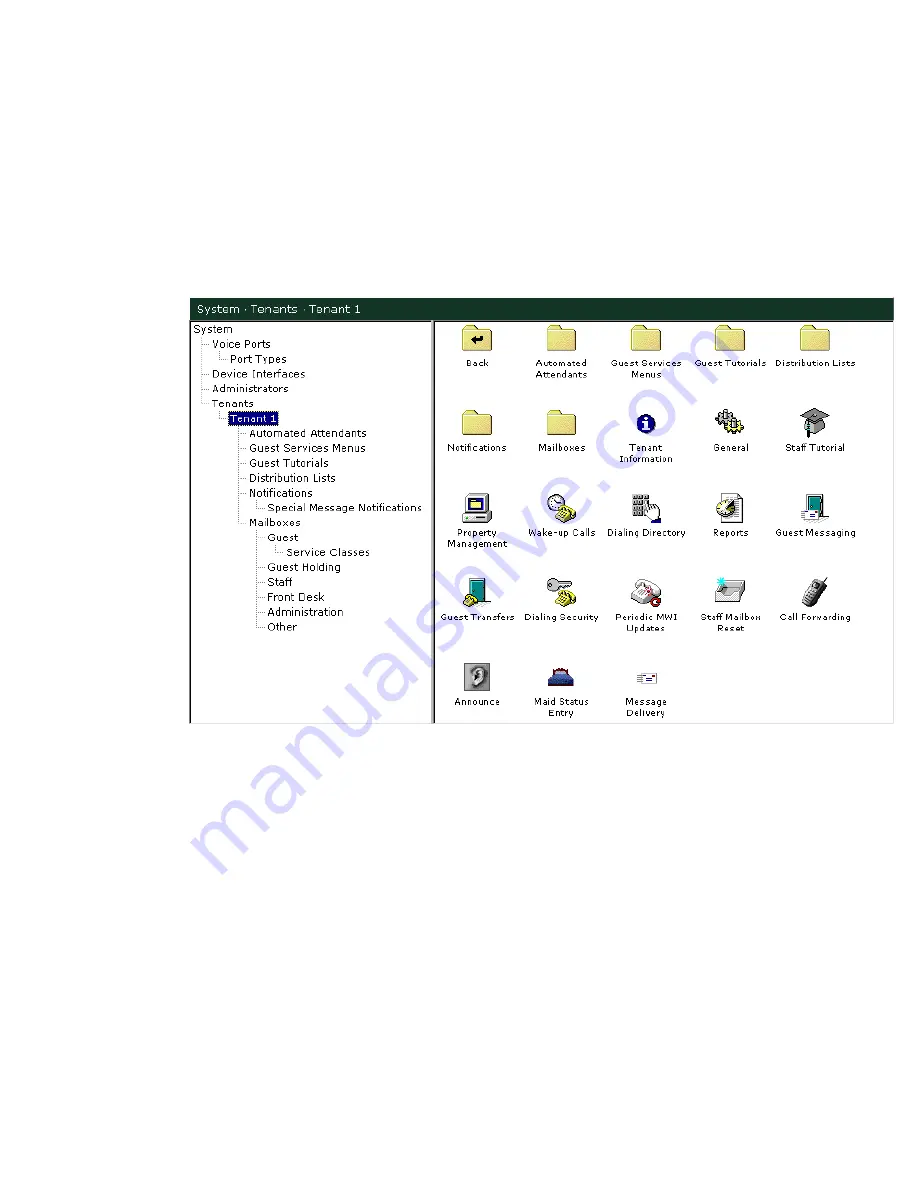
ELITE
Installation guide
Chapter 3: Reference
92
Tenants
If necessary, you can edit information about tenants. To begin, click the
Do
button in the Elite main screen and then select
Configure System
.
In the next screen, click
Tenants
in the system tree. The screen shows all assigned
tenants. To edit a tenant’s information, double-click its icon or select the tenant in
the system tree (for example,
Tenant 1
in the following illustration). A screen
similar to the following illustration appears.
Each icon in the above illustration represents an aspect of the tenant that you can
revise if necessary. For example, you can edit Tenant Information, information
on the Staff Tutorial, and information on the tenant’s Property Management.
The following sections explain each aspect of tenant management you can edit.
Tenant information
To edit basic information about a tenant, such as the address, telephone and fax
numbers, and contact information, double-click the
Tenant Information
icon, as
shown in the previous illustration.
































