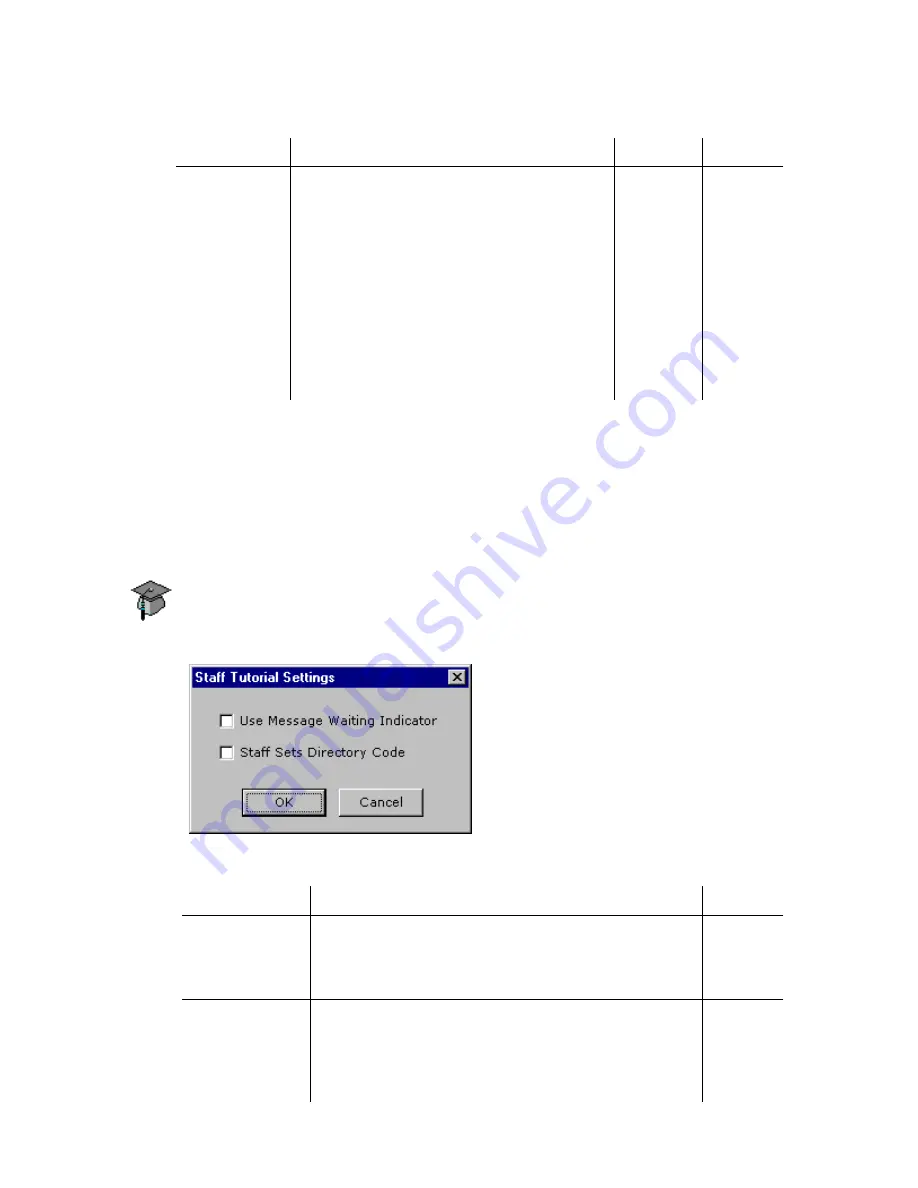
ELITE
Installation guide
Chapter 3: Reference
100
Parameter
Description
Range
Default
Allow Guest
Recheck-ins
This feature allows a guest’s mailbox to be
fully restored in case of accidental check-out.
If the guest is checked out and then checked
back in within 24 hours, the system will
restore the Guest Holding mailbox associated
with the previous guest.
This is accomplished by comparing the first
six characters of the guest’s name in the
check-in message from the PMS for a possible
match of Guest Holding mailboxes within 24
hours. If the box is not checked, this function
is disabled.
None Checked
Staff tutorial
Staff members logging into a new voicemail box for the first time are offered a
tutorial which helps them set up various aspects of their mailbox, such as
choosing a passcode, recording their name, and recording a personalized
greeting. To enable additional staff tutorial options, click the
Do
button of the
Elite main screen and then select
Configure System
.
In the next screen, click the name of the tenant you want to edit in the system tree
(for example,
Tenant 1
). Next, double-click the
Staff Tutorial
icon, as shown at
left. The following window appears.
You can edit the following parameters in the window.
Parameter
Description
Default
Use Message
Waiting
Indicator
If you check this box, the system will turn on the
message lamp when a staff mailbox is created, or an
existing staff mailbox is reset for a new user. If the box is
not checked, this function is disabled.
Not
checked
Staff Sets
Directory Code
If you check this box, staff members will be asked at the
end of the tutorial if they want to include themselves in
the directory, and be prompted to spell their last name
using the key pad. If the box is not checked, this portion
of the tutorial will be skipped.
Not
checked






























