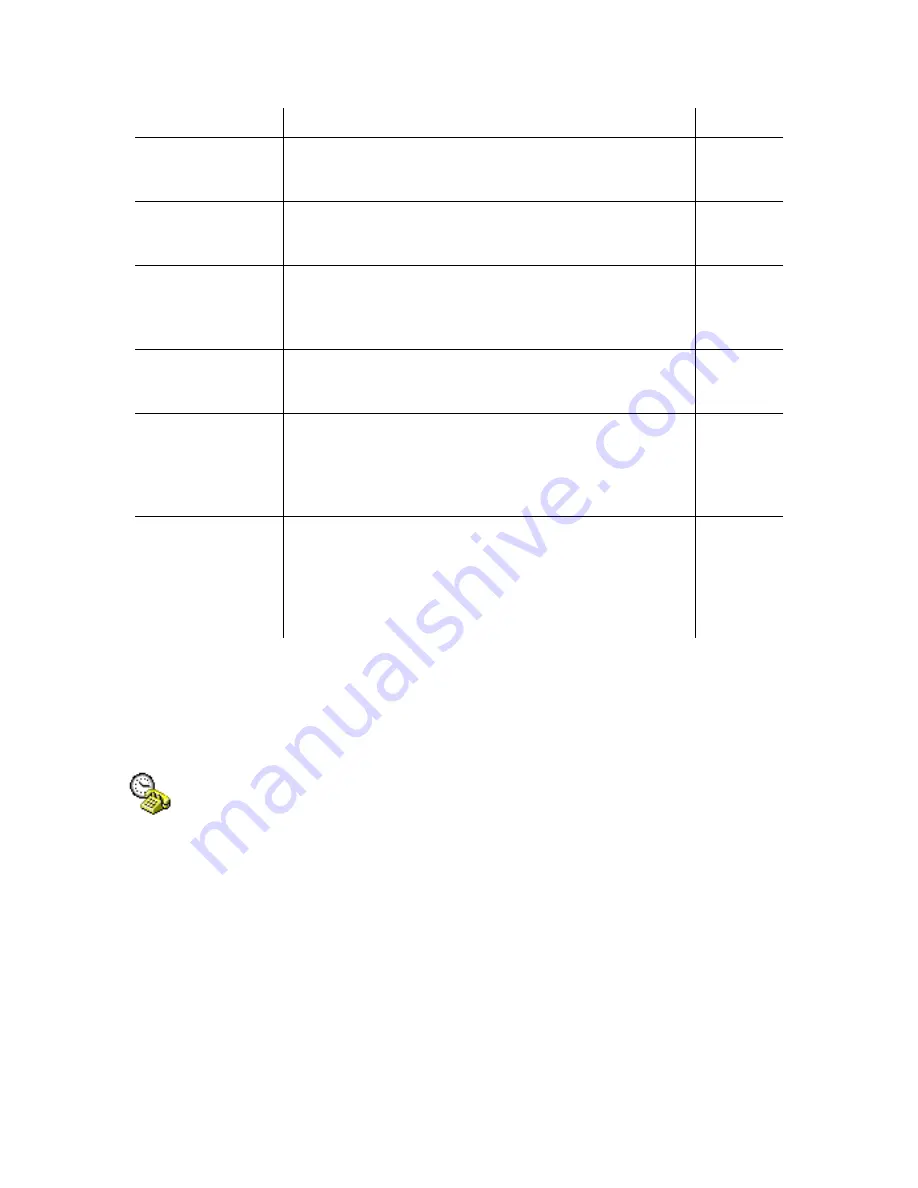
ELITE
Installation guide
Chapter 3: Reference
102
Parameter
Description
Default
Message Indicator
Update on Update
Request
Check this box to enable message indicator updates on
PMS update requests.
Checked
Message Count
Update on Update
Request
Check this box to enable message count updates on PMS
update requests.
Checked
Message Count
Update on Text
Message
Notification
When a text message is received, Elite will transmit a
message count update packet to the PMS. Uncheck this box
to disable the sending of these updates when Elite receives
text message packets.
Checked
Message Count/
Indicator Updates
on Data Swap
Check this box to enable message indicator and count
updates on PMS data swap requests.
Checked
Passcode Mode
If the PMS provided the guest’s name with the check-in
message, the system can preset the passcode using the first
three to six letters of the guest’s last name. The preset value
from PMS check-in is only available if the PMS company
has written to Innovation’s protocol specification.
Do not
preset
passcodes
Name Count
The number of letters to use in creating passcodes from the
PMS-provided guest name. The range of letters is three to
six. If the guest’s last name is less than three letters, then
the appropriate number of zeroes are added to the
passcode. For example, the name Ho, Don would result in
a passcode of 460.
6
Wake-up calls
To revise wake-up call settings for guests, click the
Do
button of the Elite main
screen and then select
Configure System
. In the next screen, click the name of
the tenant you want to edit in the system tree (for example,
Tenant 1
). Next,
double-click the
Wake-up Calls
icon, as shown at left. The following window
appears.































