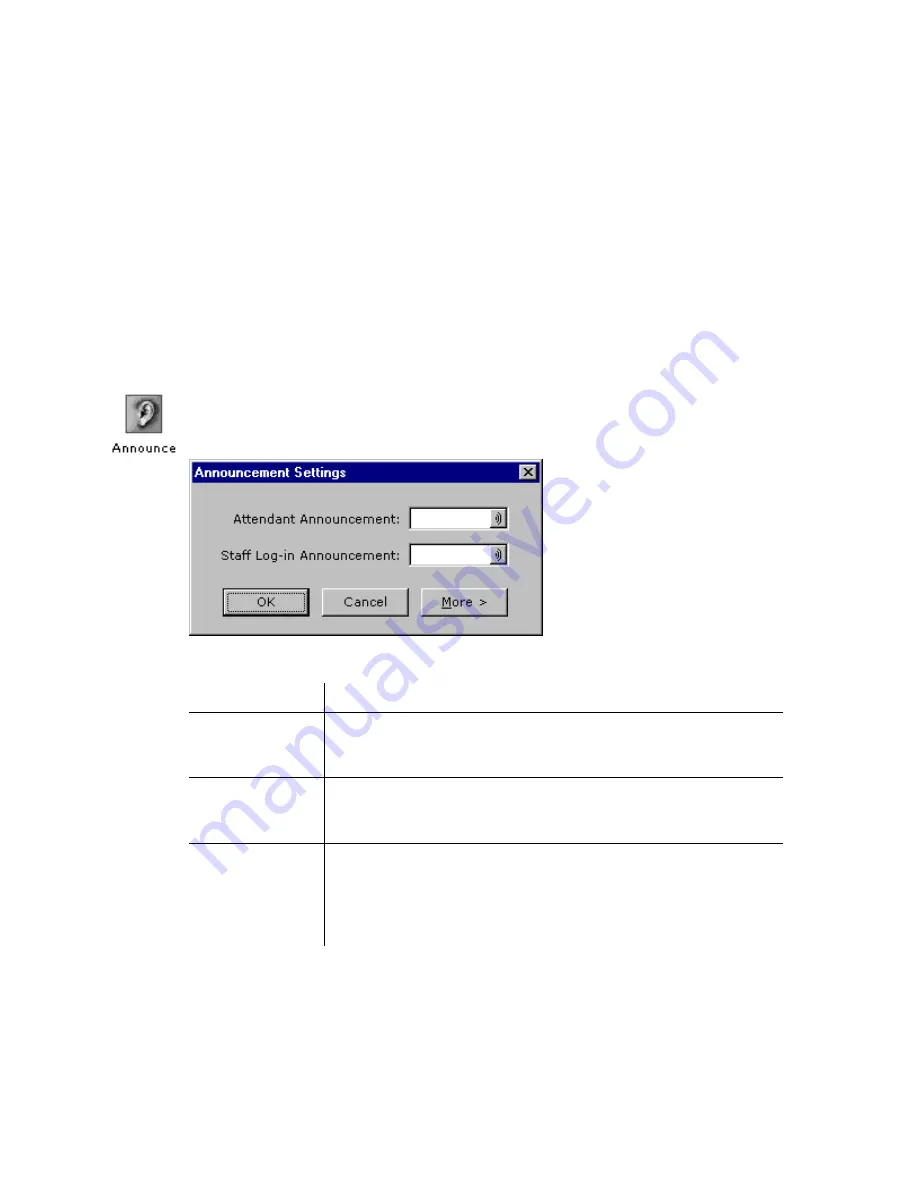
ELITE
Installation guide
Chapter 3: Reference
112
Announce
Use this option to add announcement prompts to be played before the following
events:
•
Automated attendant greeting prompt
: When set, an additional
announcement is played before any greeting prompts in attendants AA1
through AA9.
•
At Staff mailbox login
: When set, an additional announcement is played for
all staff mailboxes. Announcements can also be programmed for individual
staff mailboxes.
To use this option, click the
Do
button of the Elite main screen and then select
Configure System
. In the next screen, click the name of the tenant you want to
edit in the system tree (for example,
Tenant 1
). Next, double-click the
Announce
icon, as shown at left. The following window appears.
You can edit the following parameters in the Announcement Settings window.
Parameter
Description
Attendant
Announcement
Click the icon to the right of the field and enter the announcement
to be played to all callers before automated attendant prompts. If
you do not require an announcement, leave the field blank.
Staff Log-in
Announcement
Click the icon to the right of the field and enter the announcement
to be played to all staff members as they log in to their mailboxes.
If you do not require an announcement, leave the field blank.
More >
If you want to program announcements for individual staff
mailboxes instead of using the general announcement
programmed in the previous field, click the More> button. The
Announcement Settings window changes, as shown in the
following illustration.
































