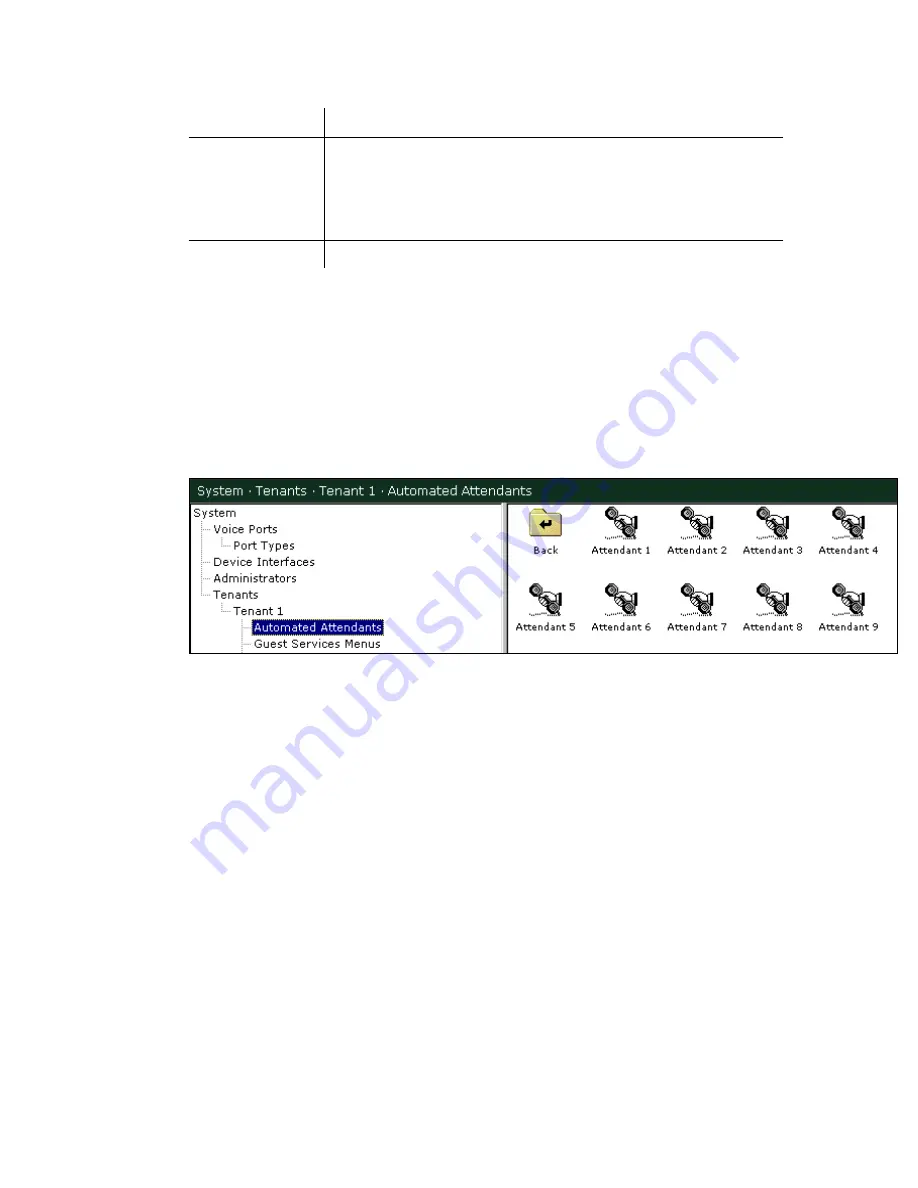
ELITE
Installation guide
Chapter 3: Reference
115
Parameter
Description
Valid Status
Codes
After entering the feature code, enter the status code(s) for the
room. The meanings of status codes are not defined by voice mail;
the PMS defines them. For example, a status code of 1 could
signify a clean room to one property management vendor, and a
dirty room to another.
Ending Code
This code is always #.
Automated attendants
If you want, you can set up automated attendants. This feature is described in
detail in Chapter 2. To edit automated attendant settings, click the
Do
button of
the Elite main screen and then select
Configure System
. In the next screen, click
Automated Attendants
in the system tree. Next, double-click one of the
Attendant
icons, as shown below.
The following window appears.






























