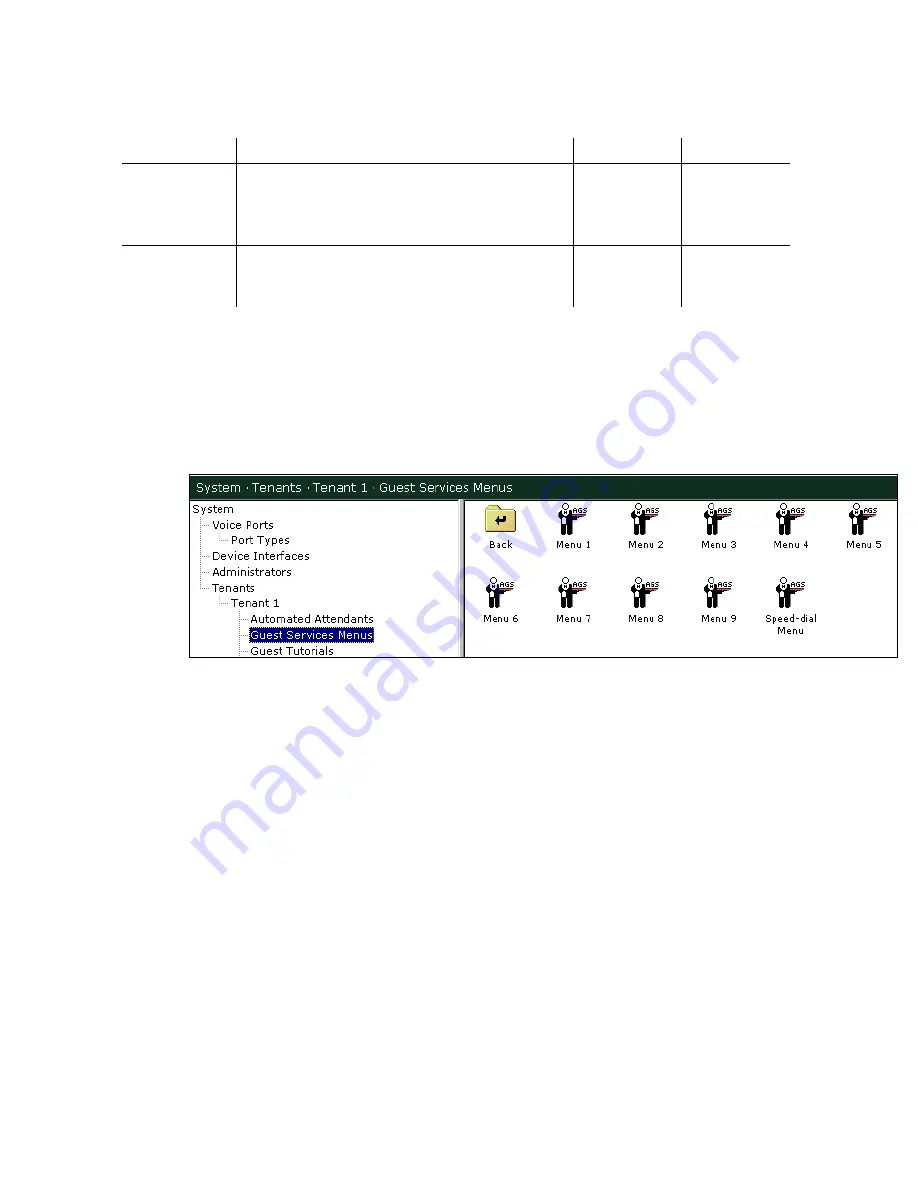
ELITE
Installation guide
Chapter 3: Reference
118
Parameter
Description
Range
Default
Entry Failure
Prompt
This prompt is played to the caller after the Max
Invalid Entries value is reached. By default, the
message is AAINVENT (“We’re sorry you’re
having trouble”).
Valid
recordings
AAINVENT
Entry Failure
Mailbox
Callers are sent to this mailbox after hearing the
Entry Failure prompt explained above.
Valid
mailboxes or
mailbox IDs
OPERATOR
Guest services menus
If you want to set up guest services menus, see Chapter 2. To edit settings for
guest services menus, click the
Do
button of the Elite main screen and then select
Configure System
. In the next screen, click
Guest Services Menus
in the system
tree. Next, double-click one of the
Menu
icons, as shown below.
The following window appears.































