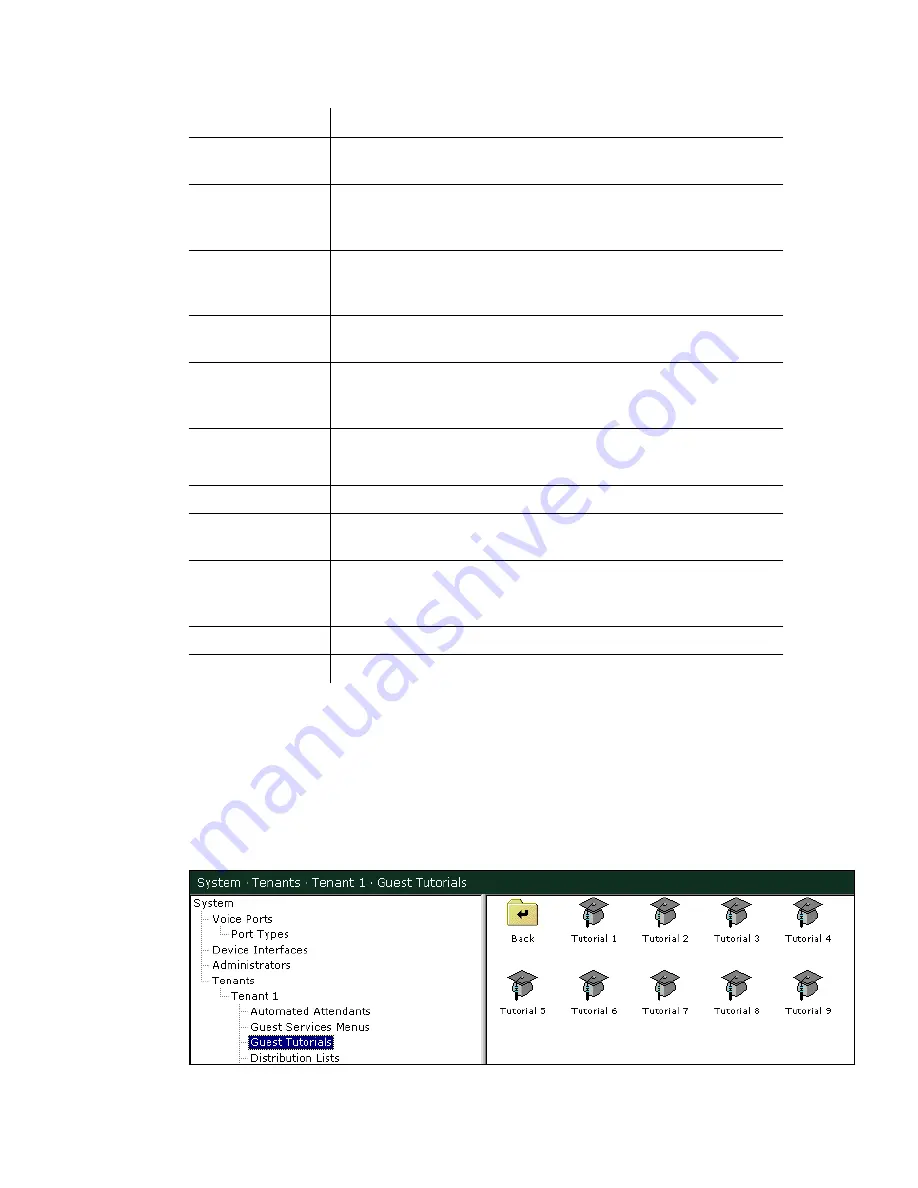
ELITE
Installation guide
Chapter 3: Reference
120
Parameter
Description
Locate Party
This feature allows a guest to locate another person (party) using
the guest directory.
Take Tutorial
This feature allows a guest to take the voice mail setup tutorial.
Tutorial setup options are defined in the next section,
Guest
tutorials
.
Select Language
This feature allows guests to choose a new language for their
mailbox. It is only used if additional languages are available on
the system.
Review Deleted
Messages
This feature allows a guest to listen to recently deleted messages.
The deleted messages can also be restored as new.
(Leave GM/
Mailbox Message)
This feature allows a guest to record a comment or suggestion for
a hotel staff member. The recorded message is sent to the mailbox
programmed in the Delivery Mailbox field.
[Configure Call
Forwarding]
This feature allows a guest to enter a phone number where they
want their calls sent if they cannot answer calls in their room.
[Menu]
Use this feature to create a sub-menu within guest services.
[Goto Mailbox]
This feature routes the guest to a mailbox, followed by a specified
action (Transfer To, Leave Message, or Go To).
[Connect To
Phone Number]
This feature allows a guest to connect to outside services.
Open and Closed prompting can be recorded, and a schedule can
be set to reflect Open and Closed times.
[Play Prompt]
This feature allows a guest to hear informational recordings.
[Survey]
This feature allows a guest to take a survey.
Guest tutorials
Like staff members, guests can take voice tutorials to help them set up their
mailboxes. To edit guest tutorial settings, click the
Do
button of the Elite main
screen and then select
Configure System
. In the next screen, click
Guest
Tutorials
in the system tree. Next, double-click one of the
Tutorial
icons, as
shown below.
The following window appears.






























