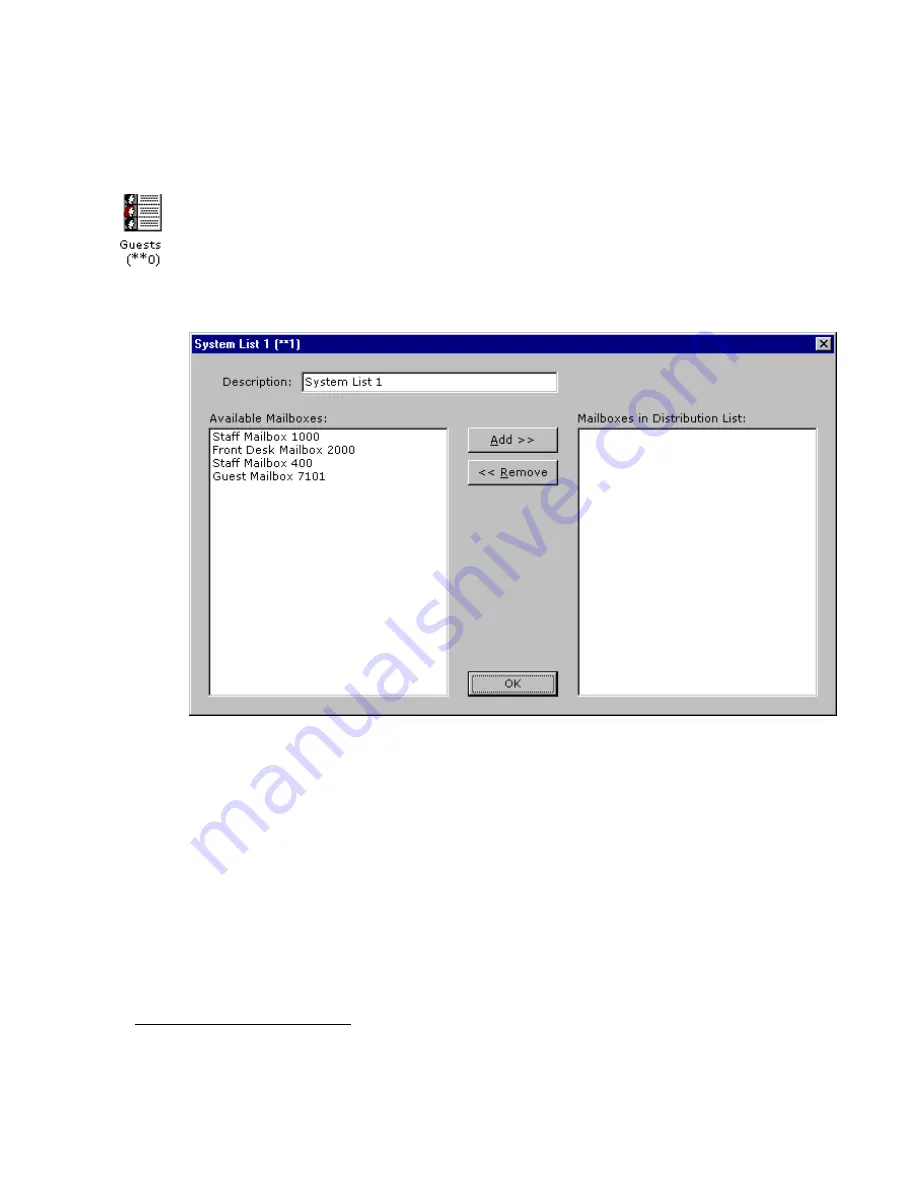
ELITE
Installation guide
Chapter 3: Reference
123
Distribution lists
If you want to send the same message
12
to a list of mailboxes, you can set up a
distribution list. To develop and edit system distribution lists, click the
Do
button of the Elite main screen and then select
Configure System
. In the next
screen, click
Distribution Lists
in the system tree. Next, double-click one of the
System
List
icons, as shown at left. The following window appears.
Note
: The All Guests List is a list of all guests checked in at the time of message
delivery. You cannot edit this distribution list.
The
Available Mailboxes
list displays the staff or guest mailboxes you can add
to the distribution list. To add these mailboxes to the
Mailboxes in Distribution
List
, select them and then click the
Add>>
button. The mailboxes are added to
the staff and guest mailboxes in the current distribution list.
To remove mailboxes from the
Mailboxes in Distribution List
, select them and
then click the <<
Remove
button. Click
OK
when you finish.
12
One message is delivered every five seconds. For example, if your distribution list contains 250
members, it will take the system 1,250 seconds (about 21 minutes) to complete its message
delivery to all members of that group.






























