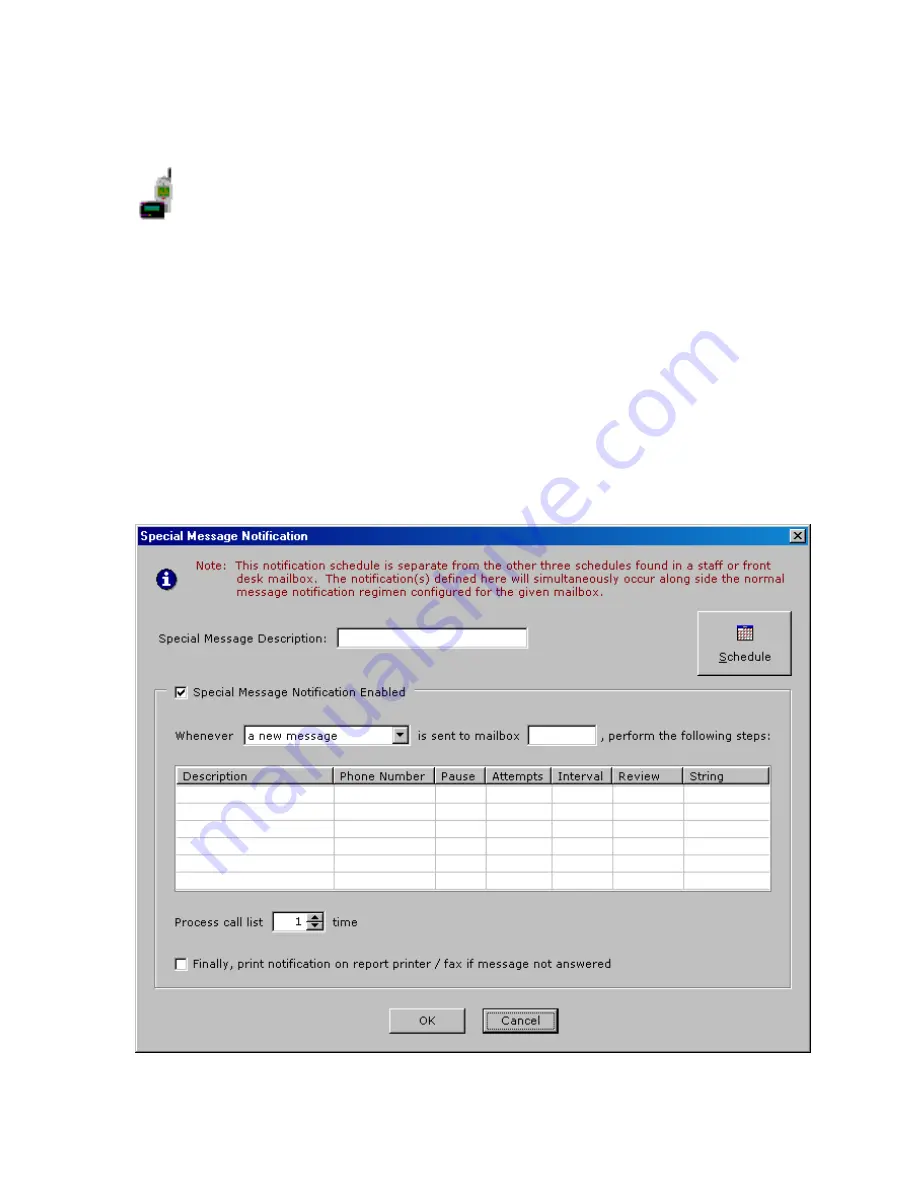
ELITE
Installation guide
Chapter 3: Reference
124
Notifications – Special Message Notification
Special Message Notification provides the ability to call or page an individual
when a message is left for a staff or front desk mailbox. The system will escalate
this notification to another person, in the event that the message has not been
retrieved. A “call list” is created, using either call or pager methods to notify
individuals that a message exists. Special message notification ends when one of
the following conditions occur:
1.
The notification is confirmed.
2.
The mailbox containing the message is saved or deleted.
3.
The call list has been processed in full, and no one has confirmed notification
or picked up the message.
To create a special message notification list, click the
Do
button of the Elite main
screen and then select
Configure System
. In the next screen, click
Special
Message Notifications
in the system tree. Next, double-click the
New
Notification
icon. The following window appears.



































