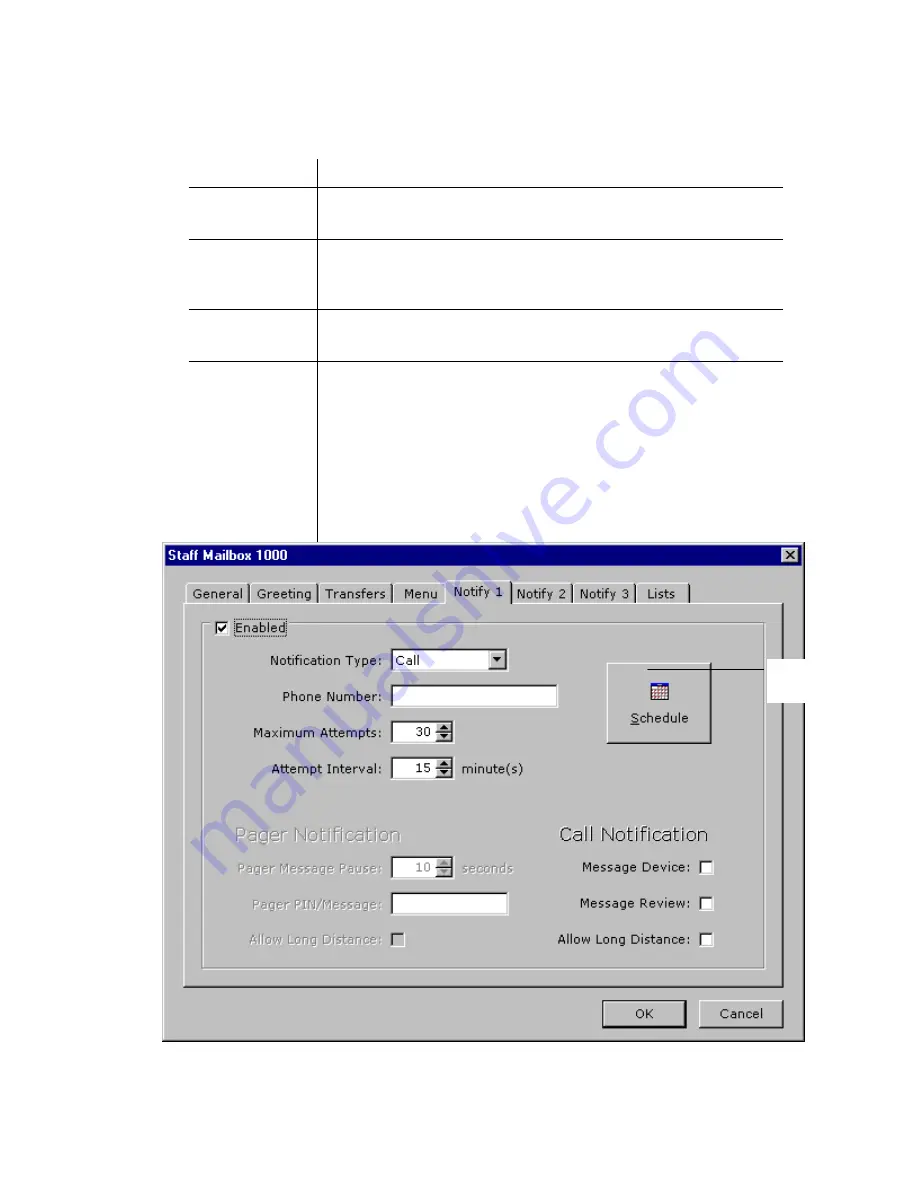
ELITE
Installation guide
Chapter 3: Reference
142
Menu tab
Parameter
Description
Allow Call
Transfers
If this box is checked, calls can be transferred via the staff mailbox’s
greeting menu.
Allow Long
Distance
If this box is checked, long-distance calls can be transferred via the
staff mailbox’s greeting menu. Any number of more than seven
digits is treated as long distance.
Allow Call
Forwards
Checking this box activates the
InnConnect
feature for this mailbox.
See
InnConnect
in Chapter 4 for InnConnect feature descriptions.
Key X
This area allows you to define up to seven “go to” or transfer
points based on an individual key press, depending on whether
you select “Goes to mailbox” or “Transfers call to” in the
appropriate field. When callers are presented with the staff
mailbox’s unavailable greeting, they can redirect themselves to
another party’s mailbox or blind-transfer the caller to an outside
telephone number, if enabled. You can define keys 2 through 8 in
the tab. You can use any valid mailbox, mailbox ID, or telephone
number.
Click to set a
notification schedule.
































