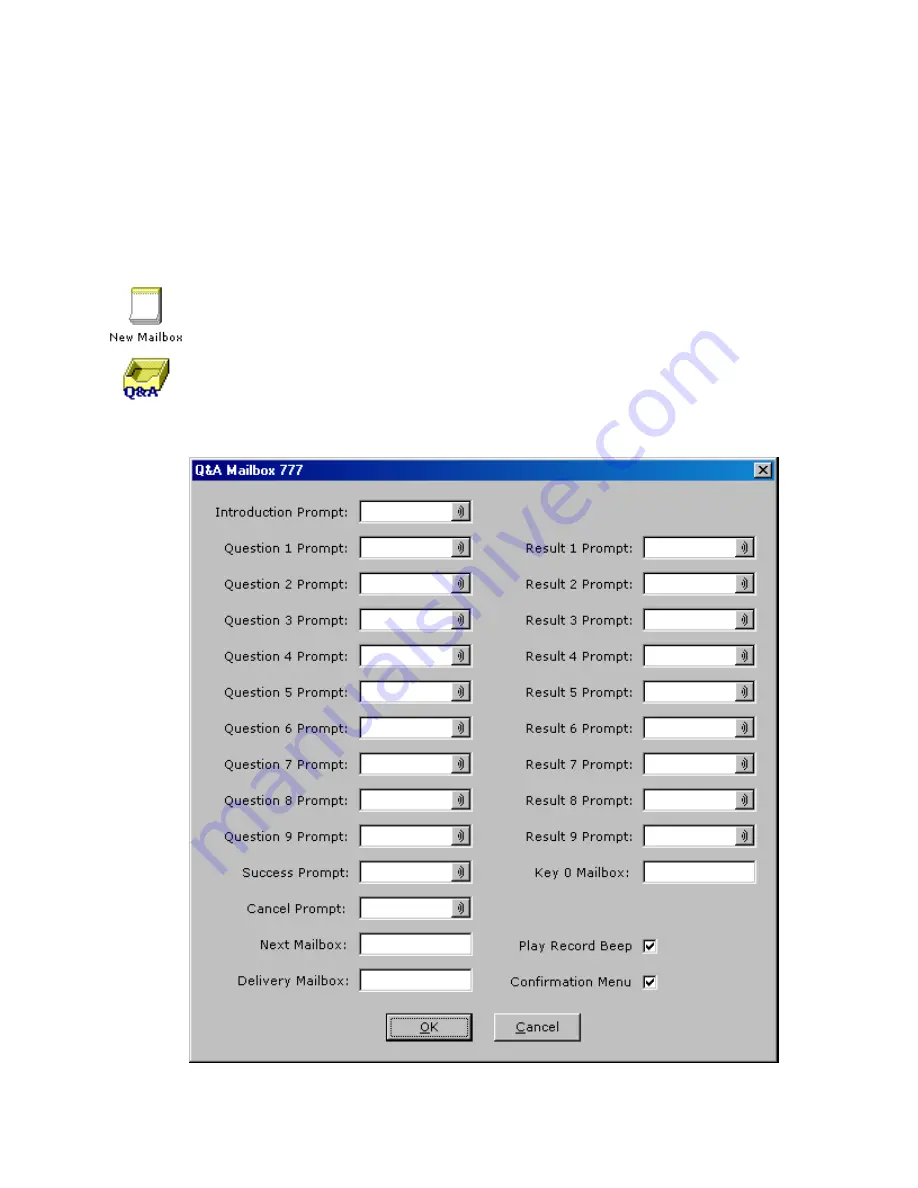
ELITE
Installation guide
Chapter 3: Reference
151
Question & Answer mailbox
This mailbox presents questions to a caller (up to 9) and records a response to
each question. All responses are then combined into one message, and delivered
to a staff, front desk mailbox or a system distribution list. To reach the Question
& Answer mailbox option, click the
Do
button of the Elite main screen and then
select
Configure System.
In the next screen, click
Other
under
Mailboxes
in the
system tree.
•
To create a question & answer mailbox, double-click the
New Mailbox
icon.
In the next window, double-click
Q&A
and enter an ID for the new mailbox.
Then click
OK
.
•
To edit or view an existing question & answer mailbox, double-click the
mailbox icon, as shown at left. For more information on how to record
prompts, see Chapter 2, Prompt Administration.
The following window appears.






























